Processors
Choosing the right CPU for your system is essential to ensure your games run smoothly and responsively. Making sure you have the right CPU and GPU combination will help you avoid running into any issues with system inneficiencies or lag.
When choosing a CPU, first decide what you are going to do with it, then decide how much you can budget for it afterwards. Ensure you are also budgeting for other components to match your needs. While CPUs are important, there’s no point pairing a high-speed, new generation CPU with weak graphics for gaming.
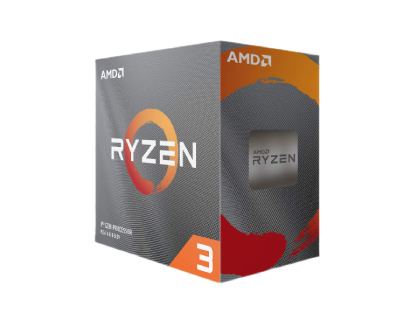
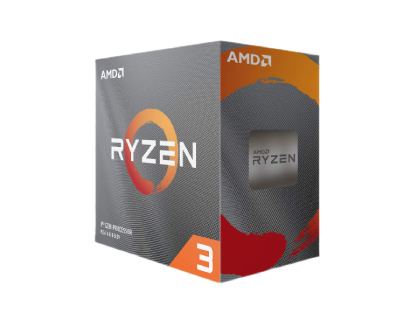
AMD Ryzen 3
Reliable performance for budget systems.
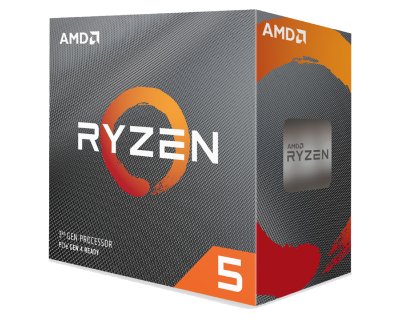
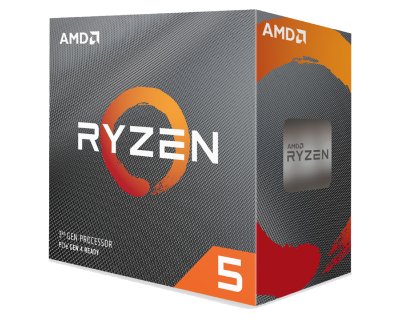
AMD Ryzen 5
A powerful processor at an affordable price, for those who don't need the power of the Ryzen 7 CPU.


AMD Ryzen 7
Designed for higher-end systems, boasing impressive core counts and powerful multitasking capabilities.
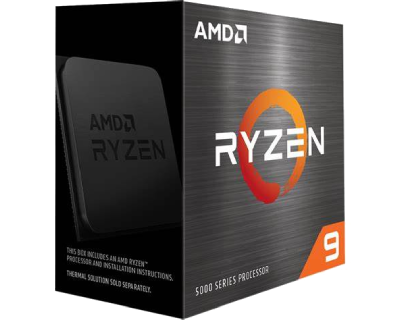
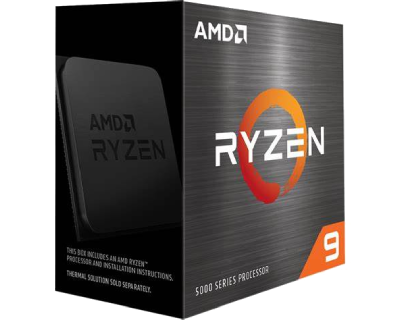
AMD Ryzen 9
Premium performance for high-end systems.
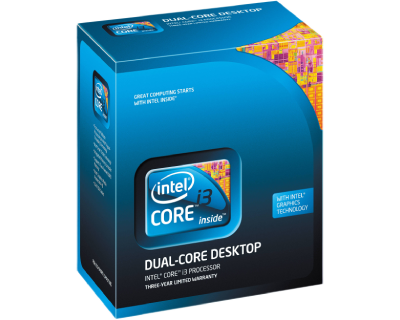
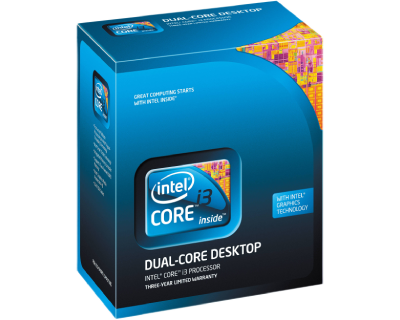
Intel Core i3
Value-packed processors for gamers.


Intel Core i5
Balanced performance and price for mid-range systems.
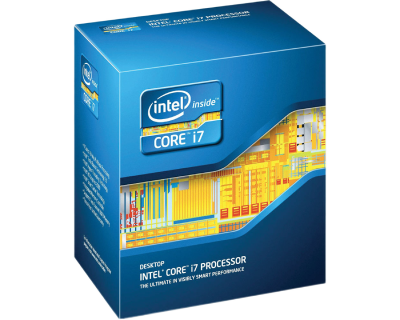
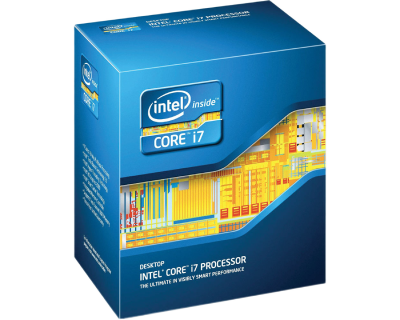
Intel Core i7
Powering high-end PCs for gamers, creators and streamers.
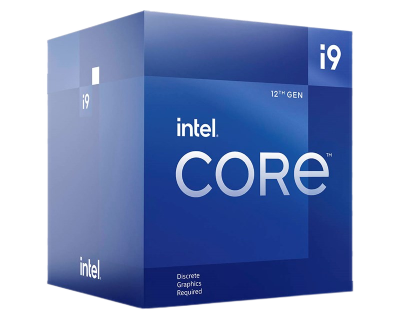
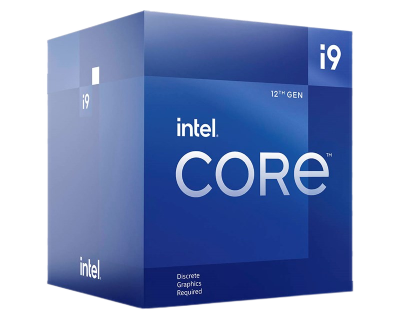
Intel Core i9
Powerful CPUs for when you need effortless multitasking.
Intel or AMD?
When it comes to CPUs for gaming, Intel and AMD are the best, but how do you pick which one is right for you?
Both are going to give you exceptional performance and both offer products at various price points, so there is an option whatever your budget. What it really comes down to is personal preference and the balance you want between performance, features and, of course, price.
As a general rule, Intel chip's tend to be fast and a great option for people looking to balance gaming and productivity. Consider Intel if you're after performance and value, but if you're looking for a purely gaming focused set-up, then it's hard to beat AMD's X3D CPUs. On the whole, AMD chips tend to offer lower power consumption compared to Intel chips, which may influence your decision.
Intel Core i7 / AMD Ryzen 7 isn't always better than Intel Core i5 / AMD Ryzen 5
When a processor has four or five digits, the first two digits represent the generation. For example, a processor with the digits 12700 is a 12th Generation Processor. Or in AMDs case, a processor with the digits 7800X3D is a 7000 Series Processor.
The higher the generation number, the more recent the CPU is and better performing than the previous generations line of CPUs. With new technologies and features being discovered and implemented, AMD and Intel release new CPUs every year, which replace the previous generation line of processors.
A higher generation Intel i5 CPU will more than likely perform about the same or better as the previous generation Intel i7 CPU. This also applies to AMD and their Ryzen CPUs.
Example 1: Intel Core i5 13600K tends to perform marginally better when gaming than the previous generation Intel Core i7 12700K.
Example 2: AMD Ryzen 5 7600X performs better when gaming than the previous generation AMD Ryzen 7 5700X.
Therefore, Just because a CPU is an Intel i7 or a Ryzen 7, this doesn't always mean it will be better than all Intel i5 or Ryzen 5 CPUs.
What are cores and threads?
When we talk about 'cores' we are essentially referring to the number of independent processors. You might hear the term 'quad-core processor' which means the CPU in question has four cores, or essentially, four CPU's in one.
A 'thread' is an ordered set of instructions that are processed by the CPU. Having multiple CPU cores allows your system to process multiple threads in parallel to one another, as well as increasing the processing power of your system, which equates to being able to do more tasks, faster.
Symmetrical Multi-Threading (SMT), makes this a little more complex, as it makes each 'core' present as two 'logical' cores to the operating system. One logical core can handle two threads simultaneously, but the processing power available remains the same - it just makes the CPU usage more efficient.
Intel also adds further complexity with their hybrid CPU architecture. Ths combines 'performance' and 'efficiency' cores into one CPU package. The performance cores are SMT cores, whereas the efficiency cores are not, meaning the efficiency cores can be used to handle background processing and low-consumption tasks, and the performace cores can be dedicated to larger tasks, such as gaming, again, making the CPU usage more efficient.
Okay, so how many cores and threads do I need?
The important thing to remember when buying a CPU is to look at the core count, not the thread count.
For gaming, four cores is often the recommended minimum spec, but as this is the minimum, don't expect the best results from a quad-core CPU - this is because, while a game may not need to use more than four, SMT cores, it's likely you're going to do more with your PC than just game. If you're a streamer or multitask while you game, or you browse the internet during cut scenes and have applications like Discord running, you're not using your available resources purely for gaming.
This is why six-core CPU's are a great choice for your gaming PC, allowing you to dedicate four cores purely to gaming and leaving two cores for background tasks.
Eight-core CPU's are even better, if you're looking for a high-end, high-performance gaming PC. Octa-core setups are what modern consoles use, and will continue to provide great performance for a long time.
Beyond eight cores is a little bit overkill for a purely gaming PC, but if you're doing a lot of rendering, video editing or 3D work, it might be worth considering and Intel Core i9 or AMD Ryzen 9 CPU.
I'm still not sure what to go for
We understand that choosing the CPU is a big decision - after all, it's the brain of your system, and can affect the efficiency of your PC as a whole. If you need some expert advice you can always contact our customer service team at [email protected] or by calling 01706 214 233, or take a look at some of our suggestions below!
If your priority is great gaming performance, then we recommend either the Core i7-13700K or the Ryzen 7 7700X:


Intel Core i7 13700K | NVIDIA RTX 4080 | DDR5 Custom Gaming PC
- NZXT H5 Elite Midi Tower Black PC Case
- Intel Core i7-13700K CPU
- NVIDIA RTX 4080 16GB Graphics Card
- 32GB Corsair VENGEANCE DDR5 (2x16GB) 5200Mhz RAM
- 2TB Western Digital Black WD SN850X PCIe 4.0 M.2 SSD (7300MB/R, 6600MB/W)


AMD Ryzen 7 7700X | NVIDIA RTX 4070 TI | Custom Gaming PC
- Tecware VXR with 9 Fans Gaming PC Case
- AMD Ryzen 7 7700X CPU
- NVIDIA RTX 4070 Ti 12GB Graphics Card
- 32GB Corsair VENGEANCE DDR5 (2x16GB) 5200Mhz RAM
- 1TB Kingston M.2 NV2 NVMe SSD (3500MB/R, 2100MB/W)
If you're after a balanced, budget friendly system, we recommend the Core i5-13600K or the Ryzen 5 7600X:


Intel Core i5 13600K | NVIDIA RTX 4070 Ti | DDR5 Custom Gaming PC
- Cooler Master TD500 Mesh V2 PC Case - Black
- Intel Core i5-13600K CPU
- NVIDIA RTX 4070 Ti 12GB Graphics Card
- 32GB Corsair VENGEANCE DDR5 (2x16GB) 5200Mhz RAM
- 1TB Kingston M.2 NV2 NVMe SSD (3500MB/R, 2100MB/W)


AMD Ryzen 5 7600X | NVIDIA RTX 4070 | Custom Gaming PC
- Tecware Forge L Black ARGB Gaming PC Case
- AMD Ryzen 5 7600X CPU
- NVIDIA RTX 4070 12GB Graphics Card
- 32GB Corsair VENGEANCE DDR5 (2x16GB) 5200Mhz RAM
- 1TB Kingston M.2 NV2 NVMe SSD (3500MB/R, 2100MB/W)
If performance is your only consideration, then we recommend the i9-13900K or the Ryzen 9 7950X3D:


Intel Core i9 13900K | NVIDIA RTX 4090 | DDR5 Custom Gaming PC
- Tecware VXR with 9 fans Gaming PC Case
- Intel Core i9-13900K CPU
- NVIDIA RTX 4090 24GB Graphics Card
- 32GB Corsair VENGEANCE DDR5 (2x16GB) 6000Mhz RAM
- 2TB Western Digital Black WD SN850X PCle 4.0 M.2 SSD (7300MB/R, 6600MB/W)


AMD Ryzen 9 7950X3D | NVIDIA RTX 4090 | Custom Gaming PC
- Corsair iCUE 5000D RGB Airflow PC Case - Black
- AMD Ryzen 9 7950X3D CPU
- NVIDIA RTX 4090 24GB Graphics Card
- 32GB Corsair VENGEANCE DDR5 (2x16GB) 6000Mhz RAM
- 2TB Western Digital Black WD SN850X PCle 4.0 M.2 SSD (7300MB/R, 6600MB/W)
