Shop by Game Rocket League
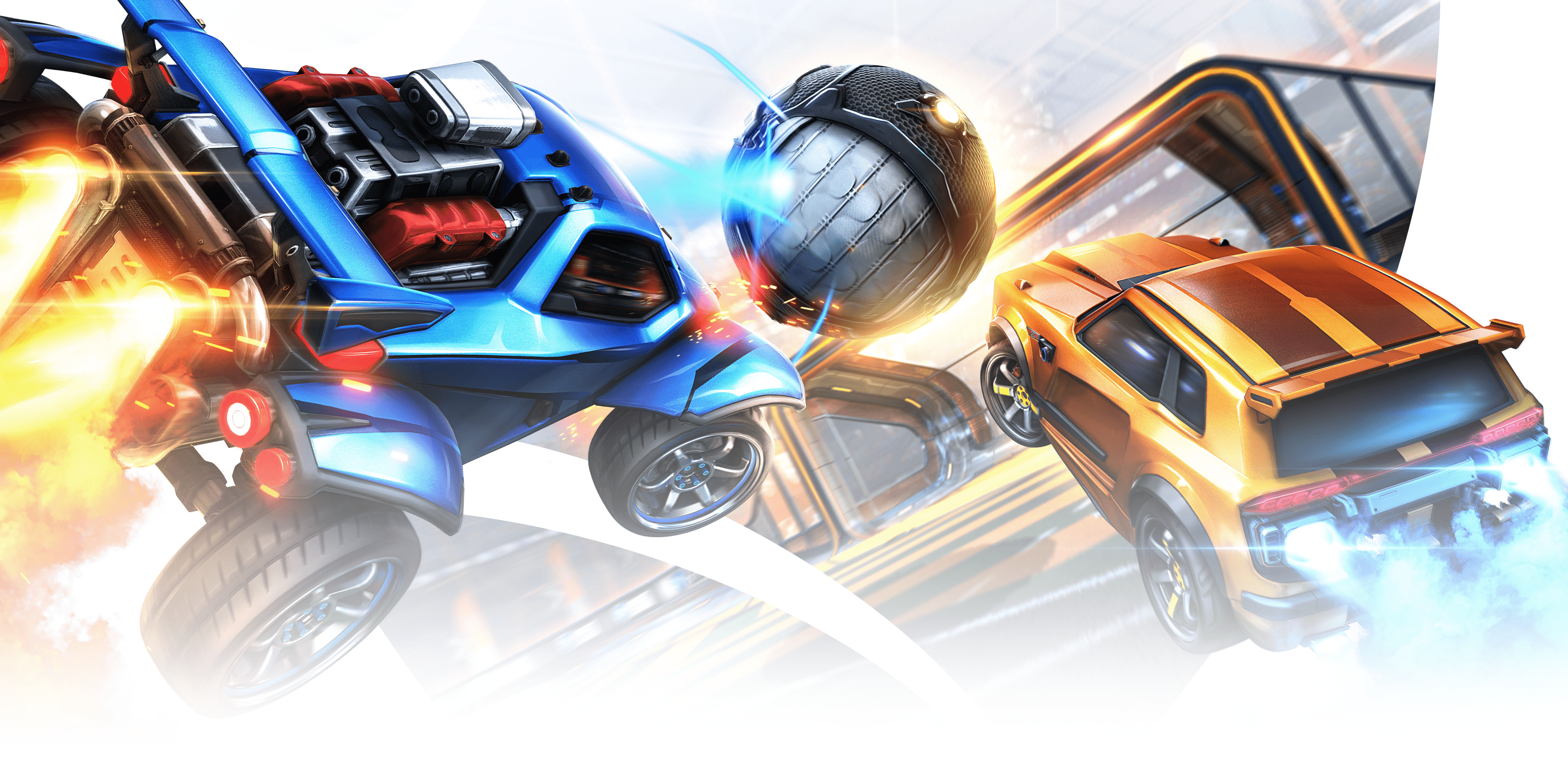



THIS IS ROCKET LEAGUE!
Welcome to the high-powered hybrid of arcade-style soccer and vehicular mayhem! Customize your car, hit the field, and compete in one of the most critically acclaimed sports games of all time!
Play For Free
Hit the field by yourself or with friends in 1v1, 2v2, and 3v3 Online Modes, or enjoy Extra Modes like Rumble, Snow Day, or Hoops.
In-Game Events and Limited Time Modes
Item Shop & Blueprints
Recommended Standard Systems
These Systems are recommended to handle Rocket League at 1080p with great performance results
Recommended Mid-Tier Performance Systems
These Systems are recommended to handle Rocket League at 1440p with great performance results
Recommended Ultra High-End Systems
These Systems are recommended to handle Rocket League at 4K with great performance results
The selected pre-configured systems above are recommended for gameplay and any guarantee of actual performance is neither implied or stated. Game not supplied. Fierce PC does not have any association with Psyonix or Rocket League and all images are purely for representational purposes only.
WATCH THE CINEMATIC TRAILER
ABOUT ROCKET LEAGUE
Described as "soccer, but with rocket-powered cars", Rocket League has up to eight players assigned to each of the two teams, using rocket-powered vehicles to hit a ball into their opponent's goal and score points over the course of a match. The game includes single-player and multiplayer modes that can be played both locally and online, including cross-platform play between all versions. Later updates for the game enabled the ability to modify core rules and added new game modes, including ones based on ice hockey and basketball.
Players control a rocket-powered car and use it to hit a ball that is much larger than the cars towards the other team's goal area to score goals, in a way that resembles indoor soccer, with elements reminiscent of a demolition derby. Players' cars have the ability to jump to hit the ball while in mid-air. The players can also pick up a speed boost by passing their cars over marked spaces on the field, enabling them to quickly cross the field, use the added momentum to hit the ball, or ram into another player's car to destroy it. A player may also use a boost when in the air to propel themselves forward in flight, allowing players to hit the ball in the air.
ROCKET LEAGUE SYSTEM REQUIREMENTS
Gamepad or Controller Recommended
Minimum System Requirements:
PROCESSOR:
2.5 GHz Dual core
GRAPHICS:
NVIDIA GeForce 760, AMD Radeon R7 270X, or better
RAM:
4 GB RAM
DX:
Version 11
OS:
Windows 7 (64 bit) or Newer (64 bit) Windows OS
STORAGE:
20 GB available space
NET:
Broadband Internet connection
Recommended System Requirements:
PROCESSOR:
3.0+ GHz Quad core
GRAPHICS:
NVIDIA GeForce GTX 1060, AMD Radeon RX 470, or better
RAM:
8 GB RAM
DX:
Version 11
OS:
Windows 7 (64 bit) or Newer (64 bit) Windows OS
STORAGE:
20 GB available space
NET:
Broadband Internet connection
WHAT TO CONSIDER WHEN CHOOSING YOUR ROCKET LEAGUE GAMING PC
When building a gaming PC for Rocket League, here are some key considerations to ensure you have the best experience:
PROCESSOR
Rocket League is not graphically demanding, so a budget PC that includes an AMD APU with integrated graphics can be a cost-effective build.
Having a good processor is important for Rocket League. While the game is not the most demanding in terms of CPU resources, the processor plays a crucial role in handling the physics calculations, AI, and other game logic. A faster CPU can result in smoother gameplay and better overall performance. The recommended processor for Rocket League is a 3.0GHz+ quad-core, which should be sufficient for most players to enjoy the game on at least 60fps. However, if you’re aiming for higher frame rates or have a high refresh rate monitor, investing in a more powerful CPU would be beneficial. Remember, the CPU works in tandem with the GPU, so a balanced system will give you the best experience.
Remember, while Rocket League may not require top-of-the-line hardware, investing in quality components can improve your overall gaming experience and provide room for upgrades in the future.
GRAPHICS
A good graphics card is important for Rocket League, especially if you want to play at higher settings or resolutions. While Rocket League is not the most graphically intensive game, having a capable GPU will allow you to enjoy the game with better visuals and smoother frame rates. For a standard 1080p resolution at 60FPS, the game’s recommended graphics cards, such as the NVIDIA GeForce GTX 1650 or AMD Radeon RX 6500 XT, should suffice.
However, if you’re aiming for higher frame rates, like 144fps or 240fps, or if you want to play at a higher resolution like 1440p or 4K, you’ll need a more powerful graphics card. For ultra-quality settings at these higher performance goals, recent GPUs like the NVIDIA GeForce RTX 40 series or AMD Radeon RX 7000 series can deliver significantly higher frame rates, ensuring a smooth and responsive gaming experience.
Ultimately, the choice of graphics card depends on the type of setup or gameplay experience you’re trying to have. Someone who wants to run Rocket League at the highest settings and refresh rate will need a different graphics card than someone who is just trying to play the game at any FPS they can. So, consider your performance targets and choose a GPU that meets your needs for the best Rocket League experience.
RAM
For playing Rocket League, 8GB of RAM is recommended. This amount should be more than enough to run the game smoothly without any issues. While 16GB of RAM could offer some futureproofing and may benefit multitasking or other more demanding applications, it’s not necessary specifically for Rocket League.
32GB of RAM would be considered overkill unless you’re planning to use your PC for heavy video editing, 3D rendering, or running multiple demanding applications simultaneously.
So, if your focus is primarily on gaming and specifically Rocket League, sticking with 8GB should serve you well.
STORAGE
An SSD is not a requirement for playing Rocket League, but it is highly recommended. The game’s minimum system requirements list 20GB of available space, and for Windows users, 25GB of storage space is required as of 2024. While you can install and play Rocket League on a traditional hard disk drive (HDD), an SSD will offer faster load times and a more responsive system overall.
SSDs provide quicker boot times for your system and faster loading times for games. With an SSD, you’ll experience less lag and smoother performance, not just in Rocket League but across all applications.
If you’re building a new PC or upgrading your current one, including an SSD for your operating system and games like Rocket League can significantly enhance your gaming experience.
BUY YOUR ROCKET LEAGUE PC WITH FIERCE
At Fierce PC, we understand gaming, and we understand PCs. We bring our extensive knowledge of both fields to build PCs that can handle current and future demands of every new update for Rocket League. With our Rocket League gaming rigs, you can enjoy a freeze-free experience and real-life graphics that immerse you into the game.
Our Rocket League PCs come at different price points allowing players with different budgets to find a PC that works for them without compromising on quality and performance. If you’re uptight about how you want your PC to look and perform, we have a solution for you as well.
You can customise your PC using our online PC configurator using the thousands of components we have in stock. Once you choose your preferred components, we will have a team of technicians build and test the PC to ensure it runs smoothly.
If you’re not very sure of what will work best, our team of experts are at hand to assist you with that.
QUALITY COMPONENTS
When buying any gaming PC, components are at the top of your priorities. PC components are the engine that drives the PC. To ensure Rocket League gamers get the best out of their PC and their budget, all our components are of high quality and from leading brands that have built a reputation for being reliable and long-lasting. These include Intel, Nvidia, Asus and AMD, among others.
With our graphics card, you can bring your gaming experience to life. We also have a variety of PC Case options to match the varying needs of different gamers. Whether you’re looking to build or upgrade your Rocket League PC, Fierce PC has the best quality and affordable components for all your gaming needs.
WHY BUY FROM FIERCE PC?
The best Rocket League gaming PC is not easy to put together. You need a partner with gaming and PC experience to advise you and point you in the right direction. Your preferred partner should be extremely knowledgeable and have links in the market that can get you the most recent components in the shortest time possible.
That partner is Fierce PC. Here are a few more reasons why you should get your Rocket League gaming PC from us.
- Customisation – If you don’t want a stock option, we give you the chance to design your own unique gaming PC with the help of our PC configurator. It is a simple and easy to use tool that allows you to design your PC based on your budget and needs.
- Quality – we take the quality of our products very seriously. We rigorously test all the PC before shipping them to the clients. We also make sure we use the best quality components, and all our products are backed by a warranty on labour and parts.
- Return Policy – Having problems with your gaming PC? Don’t worry, we have a customer friendly return policy where we pay for the shipping fee and repair the computer for free if it runs into problems within 1 year.
Fierce PC is your best bet for a wide range of Rocket League Gaming PCs. Whether you’re looking for a stock option or to build your own PC.