This form is protected by reCAPTCHA - the Google Privacy Policy and Terms of Service apply.
Don't have an account?
Creating an account has many benefits: check out faster, keep more than one address, track orders and more.

Gigabyte B760M DS3H DDR5 Motherboard
- Socket: Intel LGA1700
- Chipset: B760
- Form Factor: mATX
- DIMM Slots: x4 DDR5
- M.2 Slots: x2
- On-board Wi-Fi: N/A
GIGABYTE B760M DS3H
- Supports Intel® Core™ 14th/ 13th /12th processors
- Unparalleled Performance:Hybrid 6+2+1 Phases Digital VRM Solution
- Dual Channel DDR5:4*DIMMs XMP Memory Module Support
- Next Generation Storage:2*PCIe 4.0 x4 M.2 Connectors
- M.2 Thermal Guard:To Ensure M.2 SSD Performance
- EZ-Latch:PCIe 4.0x16 Slot with Quick Release Design
- Fast Networks:2.5GbE LAN
- Extended Connectivity:Rear USB-C® 10Gb/s, DP, HDMI
- Smart Fan 6:Features Multiple Temperature Sensors, Hybrid Fan Headers with FAN STOP
- Q-Flash Plus:Update BIOS Without Installing the CPU, Memory and Graphics Card
PERFORMANCE
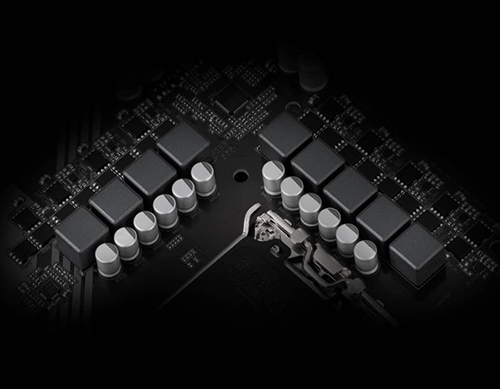
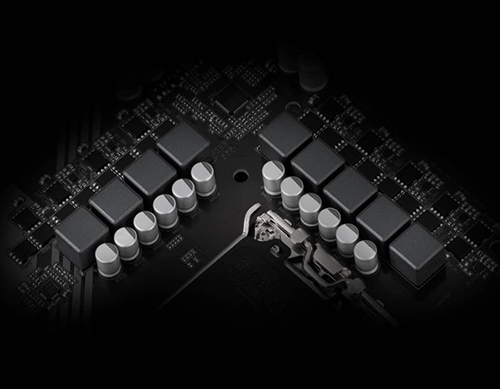
HYBRID DIGITAL VRM DESIGN
6+2+1 Phases Hybrid Digital VRM Design
• 6+2+1 Phases Low RDS(on) MOSFETs
• Premium Choke and Capacitors to improve transient response and minimize oscillation
PCIE 4.0 DESIGN
GIGABYTE B760 Motherboards are ready to work with the PCIe 4.0 devices which are expected to experience triple bandwidth than the current PCIe 3.0 devices. To reach the high speed and maintain good signal integrity, GIGABYTE R&D uses the low impedance PCB to provide the maximum performance.
UNLOCK DDR5
DDR5 Overclocking Up to 7600 and Beyond*
GIGABYTE is offering a tested and proven platform that has memory overclocking capability up to 7600 and beyond. For DDR5 XMP Memory, all users need to do to attain high memory performance boost is to ensure that their memory module is XMP capable and that the XMP function is activated and enabled on their GIGABYTE motherboard
PERFDRIVE
GIGABYTE PerfDrive
PerfDrive technology integrates multiple GIGABYTE exclusive BIOS settings to allow users to balance between different levels of performance, power consumption, and temperature according to their needs easily when using 13th gen Intel® Core™ processors.
THERMAL
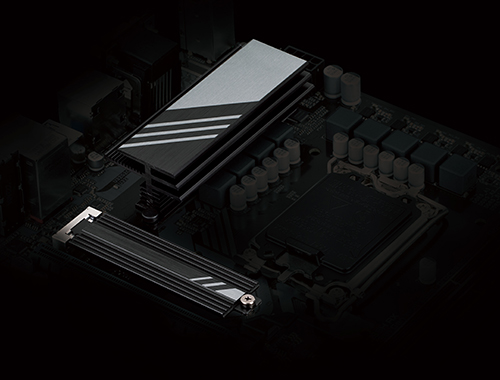
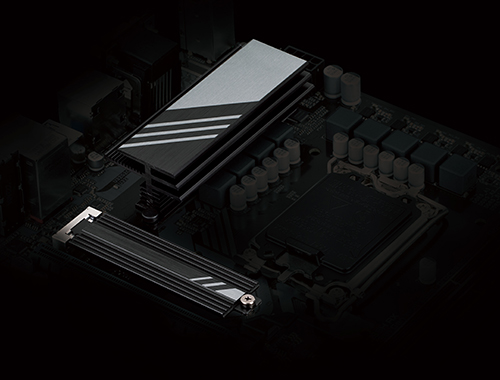
ENLARGED SURFACE MOSFET HEATSINK
Enlarged Surface Design of MOSFET Heatsink greatly improves heat dissipation.
M.2 THERMAL GUARD
GIGABYTE Ultra-Efficient M.2 Thermal Guard
With durability in mind, GIGABYTE provides a thermal solution for M.2 SSD devices. The M.2 Thermal Guard prevents throttling and bottlenecks from high speed M.2 SSDs as it helps to dissipate heat before it becomes an issue.
SMART FAN 6
SMART FAN 6
Smart Fan 6 contains several unique cooling features that ensure gaming PC maintain its performance while staying cool and quiet. Multiple fan headers can support PWM/DC fan and pump, and users can easily define each fan curve based on different temperature sensors across the board via intuitive user interface.
Cooling Features
- High Current Support
Each fan headers support PWM and DC fan and Water Cooling Pump , and up to 24W (12V x 2A) with Over-Current Protection - Precision Control
Multiple temperature/fan speed control points for precise fan curve - Dual Curve Mode
Slope/Stair dual mode for different user scenario - Fan Stop
Fan can stop completely below users' specified temperature point
CONNECTIVITY
GIGABYTE Motherboards enable the ultimate connection experience with blazing data-transfer speeds through the next generation network and storage.


2.5GBE LAN
First adopter on 2.5GbE LAN onboard
2X Faster than ever
- Adoption of 2.5G LAN provide up to 2.5 GbE network connectivity, with at least 2 times faster transfer speeds compared to general 1GbE networking, perfectly designed for gamers with ultimate online gaming experience.
- Support Multi-Gig(10/100/1000/2500Mbps) RJ-45 Ethernet
REAR USB-C 10GB/S
Connecting the Future - USB 3.2 Gen 2 Type-C®
The World's Next Universal Connector
The USB Type-C® is a new reversible connector that is loaded with useful features such as USB 3.2 Gen 2 support for 10Gb/s transfer speed. Powered by the Intel® USB 3.2 Gen 2 controller, this little port provides the best USB Type-C® experience possible.
HI-FI AUDIO
High-End Audio Capacitors
GIGABYTE motherboards use high-end audio capacitors. These high quality capacitors help deliver high resolution and high fidelity audio to provide the most realistic sound effects for gamers.
Audio Noise Guard
GIGABYTE motherboards feature an audio noise guard that essentially separates the board’s sensitive analog audio components from potential noise pollution at the PCB level.
PERSONALISATION
GIGABYTE motherboards bundle several useful and intuitive software to help users to control every aspect of motherboard and provide customizable lighting effect with outstanding aesthetics to fit your unique personality.


UEFI BIOS
Friendly User Interface
The EASY MODE shows important hardware information in one page including CPU clock, Memory, Storage, Fan.
My Favorites
Add constantly used items into the favorite menu for quick access.
Storage Information
Show all kinds of storage information including SATA, PCIE and M.2 interface.
Changelog
List all changes before saving and exiting bios. Quickly review overall settings modification.
Intuitive Load Line Curve
Clearly show each loadline calibration setting in an intuitive curve graph.
GIGABYTE CONTROL CENTER
GIGABYTE CONTROL CENTER (GCC) is a unified software for all GIGABYTE supported products. It provides newly designed intuitive user interface to control all essential function.
- Unified software platform for all Gigabyte supported products
- Intuitive user interface for an eased experience
- Modularized control components only for installed hardware
- Auto update function to keep system up to date and support future products
ULTRA DURABLE
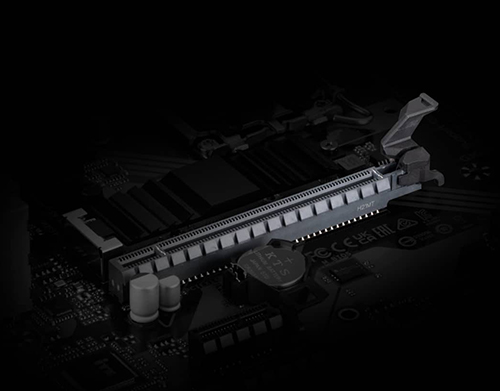
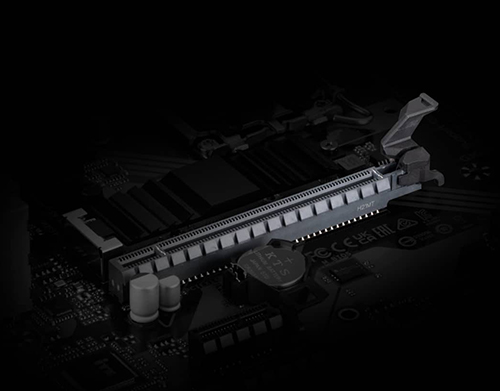
DIY FRIENDLY
PCIe EZ-Latch
Unlock the latch of the PCIe slot easily when remove the graphics card in the PCIe slot.
Q-FLASH PLUS
Update the BIOS easily without installing the CPU, memory and graphics card.
With GIGABYTE Q-Flash Plus, you don't need to install the CPU, memory and graphics card nor enter the BIOS menu to flash the BIOS. Just download and save a new BIOS file (rename to gigabyte.bin) on the USB flash drive, then press the dedicated Q-Flash Plus button and you’re good to go!
- Intel® Socket LGA 1700:Support 13th and 12th Gen Series Processors
- Unparalleled Performance:Hybrid 6+2+1 Phases Digital VRM Solution
- Dual Channel DDR5:4*DIMMs XMP Memory Module Support
- Next Generation Storage:2*PCIe 4.0 x4 M.2 Connectors
- M.2 Thermal Guard:To Ensure M.2 SSD Performance
- EZ-Latch:PCIe 4.0x16 Slot with Quick Release Design
- Fast Networks:2.5GbE LAN
- Extended Connectivity:Rear USB-C® 10Gb/s, DP, HDMI
- Smart Fan 6:Features Multiple Temperature Sensors, Hybrid Fan Headers with FAN STOP
- Q-Flash Plus:Update BIOS Without Installing the CPU, Memory and Graphics Card
-
-
CPU
- LGA1700 socket: Support for the 13th and 12th Generation Intel® Core™, Pentium® Gold and Celeron® Processors
- L3 cache varies with CPU
-
Chipset
- Intel® B760 Express Chipset
-
Memory
- Support for DDR5 7600(O.C.) /7400(O.C.) /7200(O.C.) /7000(O.C.) /6800(O.C.) /6600(O.C.) / 6400(O.C.) / 6200(O.C.) / 6000(O.C.) / 5800(O.C.) / 5600(O.C.) / 5400(O.C.) / 5200(O.C.) / 4800 / 4000 MT/s memory modules
- 4 x DDR5 DIMM sockets supporting up to 192 GB (48 GB single DIMM capacity) of system memory
- Dual channel memory architecture
- Support for ECC Un-buffered DIMM 1Rx8/2Rx8 memory modules (operate in non-ECC mode)
- Support for non-ECC Un-buffered DIMM 1Rx8/2Rx8/1Rx16 memory modules
- Support for Extreme Memory Profile (XMP) memory modules
-
Onboard GraphicsIntegrated Graphics Processor-Intel® HD Graphics support:
- 1 x D-Sub port, supporting a maximum resolution of 1920x1200@60 Hz km
- 1 x HDMI port, supporting a maximum resolution of 4096x2160@60 Hz
* Support for HDMI 2.0 version and HDCP 2.3. - 1 x DisplayPort, supporting a maximum resolution of 4096x2304@60 Hz
* Support for DisplayPort 1.2 version and HDCP 2.3 - 1 x DisplayPort, supporting a maximum resolution of 4096x2304@60 Hz
* Support for DisplayPort 1.2 version.
Support for up to quad-display at the same time -
Audio
- Realtek® Audio CODEC
- High Definition Audio
- 2/4/5.1/7.1-channel
* You can change the functionality of an audio jack using the audio software. To configure 7.1-channel audio, access the audio software for audio settings. - Support for S/PDIF Out
-
LAN
- Realtek® 2.5GbE LAN chip (2.5 Gbps/1 Gbps/100 Mbps)
-
Expansion SlotsCPU:
- 1 x PCI Express x16 slot, supporting PCIe 4.0 and running at x16
- 2 x PCI Express x1 slots, supporting PCIe 3.0 and running at x1
-
Storage InterfaceCPU:
- 1 x M.2 connector (Socket 3, M key, type 2280 PCIe 4.0 x4/x2 SSD support) (M2A_CPU)
- 1 x M.2 connector (Socket 3, M key, type 2280 PCIe 4.0 x4/x2 SSD support) (M2P_SB)
- 4 x SATA 6Gb/s connectors
-
USBChipset:
- 1 x USB Type-C® port on the back panel, with USB 3.2 Gen 2 support
- 5 x USB 3.2 Gen 1 ports (3 ports on the back panel, 2 ports available through the internal USB header)
- 2 x USB 2.0/1.1 ports on the back panel
- 4 x USB 2.0/1.1 ports available through the internal USB headers
-
Internal I/O Connectors
- 1 x 24-pin ATX main power connector
- 1 x 8-pin ATX 12V power connector
- 1 x CPU fan header
- 3 x system fan headers
- 1 x addressable LED strip header
- 1 x RGB LED strip header
- 2 x M.2 Socket 3 connectors
- 4 x SATA 6Gb/s connectors
- 1 x front panel header
- 1 x front panel audio header
- 1 x USB 3.2 Gen 1 header
- 2 x USB 2.0/1.1 headers
- 1 x Trusted Platform Module header (For the GC-TPM2.0 SPI/GC-TPM2.0 SPI 2.0 module only)
- 1 x serial port header
- 1 x parallel port header
- 1 x S/PDIF Out header
- 1 x Q-Flash Plus button
- 1 x reset jumper
- 1 x Clear CMOS jumper
-
Back Panel Connectors
- 2 x USB 2.0/1.1 ports
- 1 x PS/2 keyboard/mouse port
- 1 x D-Sub port
- 1 x HDMI port
- 2 x DisplayPorts
- 3 x USB 3.2 Gen 1 ports
- 1 x USB Type-C® port, with USB 3.2 Gen 2 support
- 1 x RJ-45 port
- 3 x audio jacks
-
I/O Controller
- iTE® I/O Controller Chip
-
H/W Monitoring
- Voltage detection
- Temperature detection
- Fan speed detection
- Water cooling flow rate detection
- Fan fail warning
- Fan speed control
* Whether the fan speed control function is supported will depend on the cooler you install.
-
BIOS
- 1 x 128 Mbit flash
- Use of licensed AMI UEFI BIOS
- PnP 1.0a, DMI 2.7, WfM 2.0, SM BIOS 2.7, ACPI 5.0
-
Unique Features
- Support for GIGABYTE Control Center (GCC)
* Available applications in GCC may vary by motherboard model. Supported functions of each application may also vary depending on motherboard specifications. - Support for Q-Flash
- Support for Q-Flash Plus
- Support for GIGABYTE Control Center (GCC)
-
Bundled Software
- Norton® Internet Security (OEM version)
- LAN bandwidth management software
-
Operating System
- Support for Windows 11 64-bit
- Support for Windows 10 64-bit
-
Form Factor
- Micro ATX Form Factor; 24.4cm x 24.4cm
-




























