Best Gaming Keyboard For 2019
This form is protected by reCAPTCHA - the Google Privacy Policy and Terms of Service apply.
Don't have an account?
Creating an account has many benefits: check out faster, keep more than one address, track orders and more.

So, you’re looking for the best gaming keyboard around to improve your in-game performance?
Or you’re just after a budget-friendly one to take your gaming setup to the next level.
Either way, this article will highlight recommendations on the market that are perfect for all you keyboard gamers out there.
Gaming peripherals are continuing to get better and therefore, the competition for title of best has become a huge debate.
No wonder you’re dying to know what keyboards have made it onto our list for 2019.
We are continuing to see explosive growth in the number of new brands that are jumping on the gaming keyboard scene to take that crucial market share and design the best keyboard for gaming.
This is bad news for keyboard brands like Logitech and Razer, but amazing news for consumers as there are more to choose from now than there has ever been before.
What a time for keyboard gamers to be alive, right?
Also, due to step up in competition as more brands are jumping on board, we have seen significant developments in keyboard technology.
Not to mention, pricing has also dipped in recent years, so you now don’t need to save up for months to afford some of the best mechanical gaming keyboards on the market.
So, are you ready to start searching for the best gaming keyboard?
The first thing you need to do is determine what style of keys you are looking for.
When it comes to key types, there is a large selection on the market.
The best place to start is to ask yourself what do you prefer: do you prefer clicky, tactile satisfaction that is common with the best mechanical gaming keyboards, or do you prefer the softness of a retro membrane deck?
That is something you are going to have to decide for yourself.
Check out this infographic from trauring.org on mechanical keyboards.
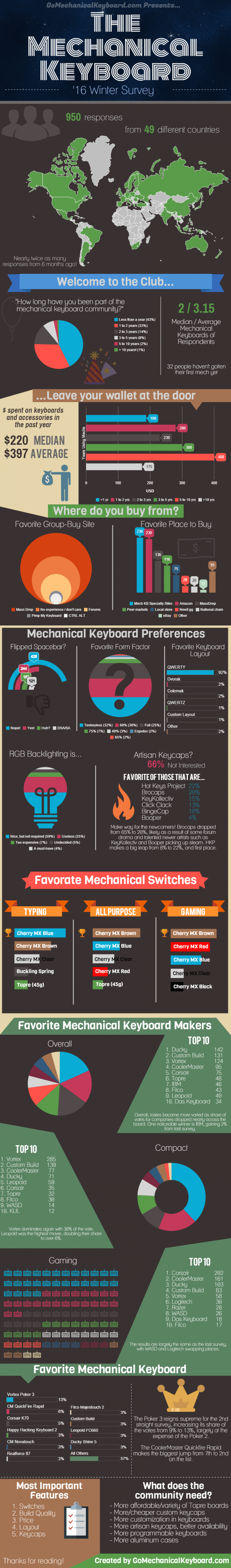
If you decide to go down the mechanical keyboard rout, then you will need to decide which switch is for you.
You will need to decide between loud, clicky and tactile (Razer Greens, Kailh/Cherry MX Blues), linear and silent (Cherry MX Reds, Razer Yellows), or a hybrid of both (like Razer Orange switches and Cherry MX Browns).
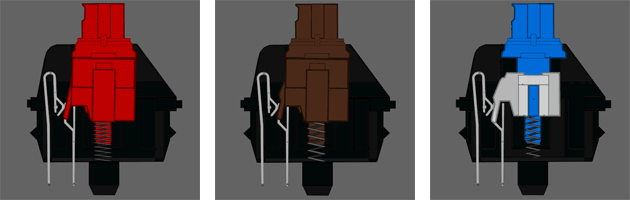
Positioned in between and beyond those ranges are wild outliers like Razer's opto-mechanical switches, Kailh's box switches, Topre's membrane/mechanical Frakensteins, ALPs "bigfoot" switches, and a million other options.
This switch guide from GamingGem is really useful for deciding which switch to go for.
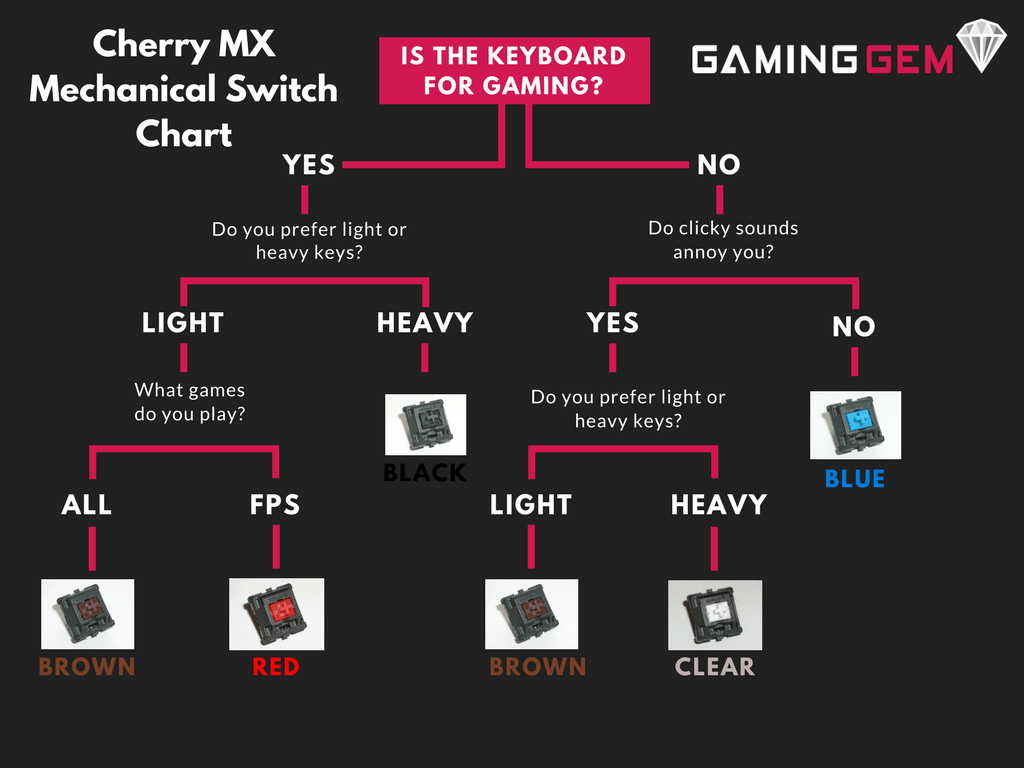
When it comes to mechanical keyboards it is worth doing your homework.
This infographic from frugalgaming.org shows what you should be looking for when choosing a mechanical gaming keyboard.
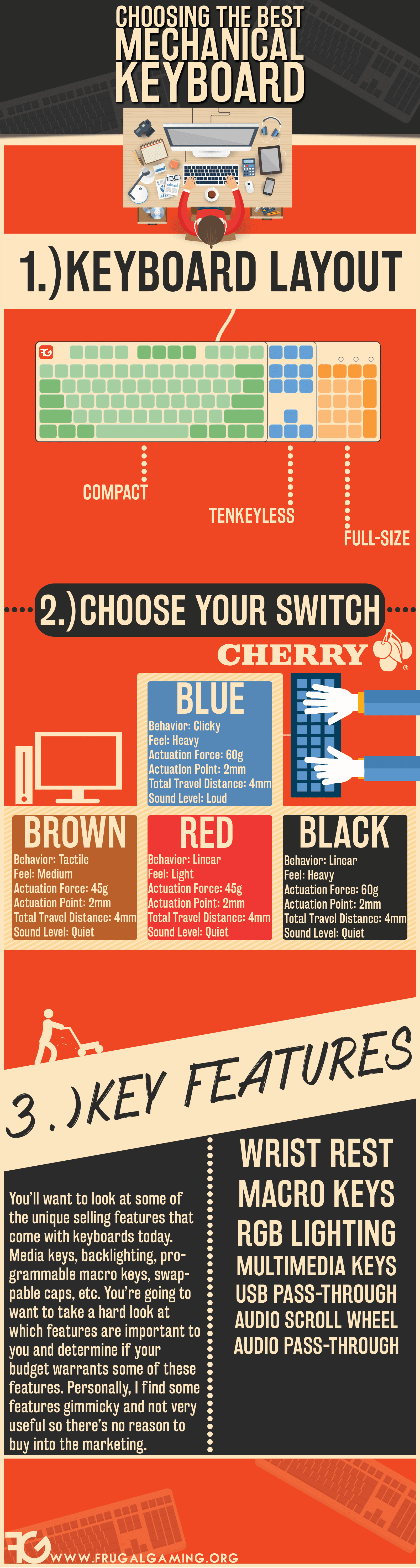
Best Gaming Keyboard 2019
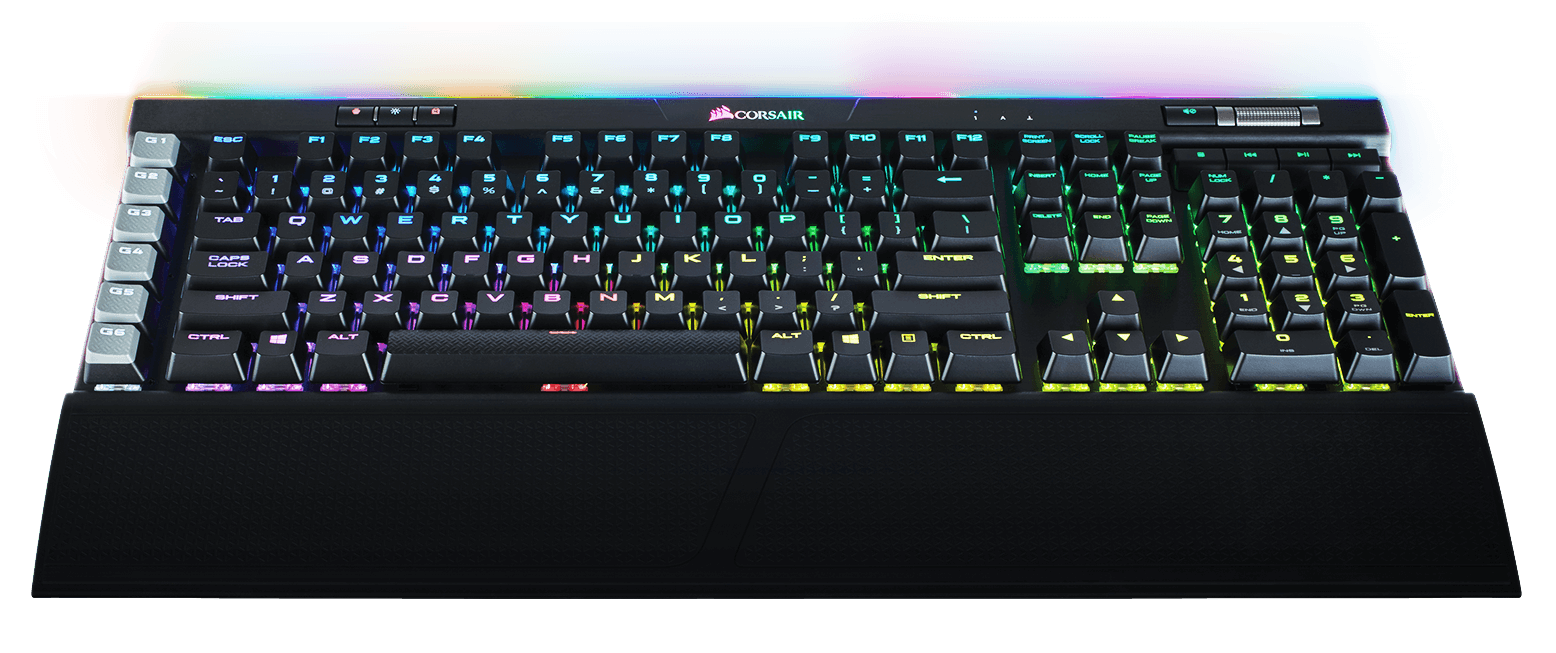
1. Corsair K95 RGB Platinum
The best all-round mechanical gaming keyboard
Switch: Cherry MX Speed, Brown | Size: Full Size | Dimensions: 46.5 x 17.1 x 3.6 cm | Weight: 1.32 Kg | Backlights: RGB | Passthroughs: USB | Media Controls: Dedicated | Wrist Rest: Detachable
+ Amazing build quality
+ Extra set of keycaps
- Price
- Large
If you are looking for the best keyboard for gaming, it’s challenging to find a better option than the Corsair K95 RGB Platinum.
The Corsair K95 RGB Platinum is one big keyboard. In fact, it's huge.
However, don’t let the size put you off.
The Corsair K95 RGB Platinum has everything you could possibly require.
The mechanical gaming keyboard boasts dedicated media controls and a USB pass-through, a metal volume wheel, and RGB lighting.
If that wasn’t enough, then Corsair K95 RGB Platinum also comes with an extra set of textured keycaps for the WASD keys.
Even though this selection is an expensive choice, you really do pay for what you get.
The price of the Corsair K95 RGB Platinum has been falling steadily throughout 2019 so now might be the best time to add this beast to your setup.
You can check out Corsair's official trailer for the Corsair K95 RGB Platinum below - released early 2017.
Another great feature about this choice is its convenient detachable wrist rest, which makes gaming on this keyboard very comfortable over more extended periods of time.
The rubber wrist rest attaches magnetically and even has two contrasting textures: one smooth side and one rough side. And switching sides is as simple as flipping it over.
Independent reviewers have great things to say about the Corsair K95 RGB Platinum.
Some prevalent points in reviews of this gaming keyboard include how satisfying the keys are to press with their dimpled design, and how great the Cherry MX Speed, Brown switches are.
You can check out what JayzTwoCents has to say about the Corsair K95 RGB Platinum below.
The Corsair K95 RGB Platinum really is one of the best keyboards for gamers on the market.

2. HyperX Alloy Elite RGB
The gaming keyboard with all the flash features
Switch: Cherry MX Blue, Brown, Red | Size: Full Size | Dimensions: 44.4 x 16.9 x 3.9 cm | Weight: 1.6 Kg | Backlights: RGB | Passthroughs: USB | Media Controls: Dedicated | Wrist Rest: Detachable
+ Great features
+ Affordable
+ Excellent range of Cherry MX switches
- Software needs work
The HyperX Alloy Elite RGB packs a punch in the features department.
It is equipped with dedicated media controls, USB passthrough, a detachable wrist rest, and full RGB backlighting.
If you're not a fan of the current keycaps on the HyperX Alloy Elite RGB then you don’t need to worry. Included in the box is an extra set of silver keycaps for the WASD keys and the first four number keys too.
You can check our HyperX’s launch trailer for the HyperX Alloy Elite RGB below - released early 2018.
The keyboard supports full N-key rollover. This means you never have to worry about key presses not registering. This feature is one of the reasons why we would recommend this keyboard for competitive gaming.
You can check out what randomfrankp has to say about the HyperX Alloy Elite RGB below.
One thing to keep in mind is that there are two variants of the HyperX Alloy Elite available.
The standard variant of the HyperX Alloy Elite lacks RGB backlighting.
However, pricing is very similar for both models and therefore you should be able to pick up the luxury model for around £140.
The HyperX Alloy Elite RGB is a fantastic mechanical keyboard that we would highly recommend for competitive gaming.

3. Razer Cynosa Chroma
The best choice for membrane lovers
Interface: Wired USB | Size: Full Size | Dimensions: 45.7 x 3.3 x 17.4 cm | Weight: 903 g | Backlights: Per-key RGB | Programmable Keys: All
+ Best membrane keys available
+ Affordable
+ Per-Key RGB lighting
- Lacks extra features
If you are after the complete membrane typing/gaming experience, then the Razer Cynosa Chroma is for you.
You can pick the Razer Cynosa Chroma up for just over £50, which makes it one of the most affordable high-end keyboards you can buy.
Many gaming keyboards available today include a variety of different features that the Razer Cynosa Chroma sadly doesn’t.
However, don’t write it off.
This keyboard still boasts Razer’s extensive RGB lighting, which can be programmed on a per-key basis or applied by zones.
You can check our Razer’s launch trailer for the Razer Cynosa Chroma below - released late 2017.
There is an upgraded model of the Razer Cynosa Chroma available. However, for the extra £20, the only real addition is underglow RGB, so unless that really matters to you, we recommend you go for the base model.
You can check out what randomfrankp has to say about the Razer Cynosa Chroma below.
The Razer Cynosa Chroma is definitely one of the best membrane gaming keyboards on the market. If membrane keyboards are your thing and you are after the authentic Razer keyboard gaming experience, then you should consider this option.

4. Logitech K840
A great gaming keyboard for gamers on a budget
Switch: Logitech Romer-G | Size: Full Size | Dimensions: 3.8 x 13.2 x 46.1 cm | Weight: 454 g | Backlights: No | Passthroughs: No | Media Controls: Function key integrated | Wrist Rest: No
+ Looks good for a budget keyboard
+ Durable aluminium front plate
- No dedicated macros, passthroughs, or even backlights
- Rubbish pad-printed keycaps
Logitech’s Romer-G switches have been designed in collaboration with the Japanese switch giant Omron.
The Romer-G switches were originally designed for Logitech’s high-end gaming keyboards. However, that has now changed as for the first time ever the Romer-G switch has been incorporated into a budget gaming keyboard, that being the Logitech K840.
As the Logitech K840 is at such a low price point, you are not going to find any extras here. Nor will you find any dedicated macros and USB passthroughs. You won’t even find backlighting on this keyboard.
The keycaps also come with cheap, fragile pad printed lettering that’s likely to wear off with usage.
You can check out what Lon.TV has to say about the Logitech K840 gaming keyboard below.
If you are looking for a budget gaming keyboard to start your gaming journey, then this is a good option to consider.

5. Asus ROG Strix Scope
The best gaming keyboard for FPS lovers
Switch: Cherry MX RGB Blue, Brown, Red, Black, Silent Red, Speed Silver | Size: Full Size | Dimensions: 44 x 13.7 x 3.9 cm| Weight: 1.62 Kg | Backlights: RGB | Passthroughs: No | Media Controls: No| Wrist Rest: No
+ Focus on functionality
+ Wide Ctrl button
+ Full RGB lighting
- No wrist rests
The Asus ROG Strix Scope is a gaming keyboard specifically designed for function.
While the ROG Strix Scope has your typical gaming keyboard array of RGB lighting, the solid aluminium top plate gives the keyboard a premium industrial look which we like.
The ROG Strix Scope is a solid built and a reliable choice that does the job as advertised without the inclusion of unnecessary features and gimmicks.
It also has some great features that will appeal to the fans of first-person shooters.
Full macro customisation is available, and the left Ctrl key has been enlargened to make it easy to hit during quick gameplay without accidentally catching other keys.
You can check out what KitGuru has to say about the Asus ROG Strix Scope below.
If you are looking for a premium-built gaming keyboard that will give you an advantage in those crucial gunfights in FPS titles then you should consider this option.

6. Kinesis Freestyle Edge RGB
The best gaming keyboard for ergonomics
Switch: Cherry MX Blue, Brown, Red | Size: Split Tenkeyless | Dimensions: 26 x 39.4 x 3.2 cm | Weight: 1.27 Kg| Backlights: RGB | Passthroughs: USB | Media Controls: No | Wrist Rest: Yes
+ Split keyboard and unique layout to reduce strain
+ Optional lift kit and wrist rests to improve ergonomics
+ Extremely customisable
- The lift kit is not included in the box
If you don’t already know, the original freestyle edge from Kinesis was one of the best split ergonomic keyboards available on the market. This RGB model improves on the original model in several ways.
The Kinesis Freestyle Edge RGB retains the split design, allowing you to separate the two halves of the gaming keyboard at shoulder width to reduce back, neck and shoulder strain.
You can check our Kinesis’s launch trailer for the Freestyle Edge RGB below that was released mid-2019.
If you are a fan of space simulators, then you can quite easily separate the two halves and drop a flight stick in between.
The premium braided cable that connects both halves of the keyboard together can be adjusted to increase or decrease the distance between the two halves to accommodate larger peripherals or to keep as close together as possible.
There is an additional lift kit accessory (not included with the keyboard) that attaches to the bottom of the wrist rest and lets you tilt the keyboard to face out towards your hands at angles of five, ten, and fifteen degrees.
The Freestyle Edge RGB is an incredibly customisable keyboard too. This is due to the keyboard having onboard storage for up to a total of nine user profiles, ten dedicated macro keys on the left half, and even the ability to customise every key individually.
The keyboard is completely programmable without the use of any additional software. However, the keyboard can be programmed through Kinesis’s Smartset software if you wish.
You can check out what Linus Tech Tips has to say about the Kinesis Freestyle Edge RGB below.
If you are after a gaming keyboard that is ergonomically friendly and customisable, then the Kinesis Freestyle Edge RGB is the one for you.

7. Cooler Master MK850
The best gaming keyboard if you are coming from a console
Switch: Cherry MX Red | Size: Full Size | Dimensions: 47.6 x 15.4 x 4.3 cm| Weight: 2.05 Kg | Backlights: Full RGB | Passthroughs: USB | Media Controls: Dedicated | Wrist Rest: Yes
+ Unique, analog aimpad technology
+ Full media controls, including two scroll wheels
+ Dedicated macro keys
- High resistance
- Slightly awkward macro key positioning
Cooler Master might not be the first manufacturer you think of when it comes to investing in a gaming keyboard. However, the Cooler Master MK850 is one you should definitely consider.
The standout feature of this keyboard is the aimpad technology it offers.
With a push of a button, you can transform the keyboards keys into analog inputs. This means that when you push a key part the way down it will register the input differently than pushing it all the way down.
The best way to describe it is when you push an analog stick on a gamepad slightly forward in third-person shooters to walk or push it all the way forward to run.
This is a useful feature, particularly in stealth or racing games.
You can check out what KitGuru has to say about the Cooler Master MK850 below.
Although the aimpad feature is great, it is not the only factor that makes the Cooler Master MK850 a worthy choice.
The Cooler Master MK850 is packed with other additional features including a dedicated row of macro keys and media controls, USB passthroughs, and Cherry MX Red switches. There are even two independent scroll wheels for controlling things like system volume or RGB brightness.
In addition to its many features, the MK850 is pretty nice to look at too. With raised keycaps to highlight the backlighting, and supportive magnetic wrist rest and an anodized aluminium backplate, the MK850 will be a great addition to any gaming setup.
If you are a big fan of the aimpad technology the Cooler Master MK850 has to offer, along with the rest of the features it brings to the table, then maybe this is the one.

8. Razer Huntsman Elite
The best choice if you want the speed of light
Switch: Razer Opto-mechanical | Size: Full Size | Dimensions: 23.4 x 44.8 x 3.6 cm | Weight: 1.71 Kg | Backlights: 16.8 million colour RGB | Passthroughs: No | Media Controls: Dedicated | Wrist Rest: Detachable magnetic
+ Razers amazing opto-mechanical keys
+ Fully lit and durable
- No passthroughs
- Expensive
If you are looking to experience Razer keyboard gaming and are after using their opto-mechanical switch, then the Razer Huntsman family is the only place in the world to look.
You can check our Razer’s launch trailer for the Razer Huntsman Elite below - released mid-2018.
The opto-mechanical switch is one of the most technologically interesting and, all things considered, one of the best switches on the market.
The opto-mechanical switch is what makes this one of the best keyboards for gaming.
The opto-mechanical build removes traditional metal contacts, and instead actuates a beam of light that fires through the switch when the key is pressed.
The beauty of this advanced technology means that the actuation is almost instantaneous.
One other major advantage of the opto-mechanical switches is that as they don’t contain the relatively frail, slender metal contact pieces that are featured in standard switches; they are rated twice as durable compared to standard mechanical switches. This will see you get up to 100 million keystrokes from the opto-mechanical switches.
Another thing to be aware of is that the opto-mechanical switches actuate at 1.5 mm and 45g of force, meaning they’re ridiculously easy to spam during gameplay but also provide a nice level of tactile feedback.
You can check out what randomfrankp has to say about the Razer Huntsman Elite below.
If you are someone who will be using this keyboard for typing, then this keyboard will be perfect for the same reasons.
Moving on from the amazing switches this keyboard has to offer, the rest of the Razer Huntsman Elite is designed very well too, making it one of the most well-rounded choice on the market.
The keyboard has a comfortable detachable magnetic wrist rest, a full suite of dedicated media controls, and a multi-function dial that can be used for anything from altering your PC’s volume to scrolling through lighting suites for the 16.8 million RGB colour options.
It also features internal storage so you can create user profiles to save your keyboard setting preferences. This is a great feature if you are travelling with the keyboard and looking to use it with different systems.
The Razer Huntsman Elite is truly an elite gaming keyboard. Simply put, you pay for what you get.

9. SteelSeries Apex Pro
The best gaming keyboard for per-key actuation
Switch: Omnipoint Adjustable | Size: Full Size | Dimensions: 43.7 x 14 x 4.1 cm| Weight: 1.92 Kg | Backlights: 16.8 million colour RGB | Passthroughs: Single USB | Media Controls: Dedicated via OLED | Wristrest: Detachable magnetic
+ Per key actuation allows for incredible customisation
+ Robust feature set
+ Attractive, minimalist deck with full RGB
- Switches aren’t as satisfying as many of their counterparts
The SteelSeries Apex Pro gaming keyboard is an incredibly solid and competitive choice. It may not have the amazing customisation options that other keyboards have, but the way you can simply adjust the actuation point on a key-by-key basis is a dream for anyone who is looking to game and type on this keyboard.
If you are that person who is struggling to find a pick between a linear and tactile switch, then the Apex Pro offers you a hybrid that can satisfy both needs in one gaming keyboard.
You have the ability to set a deeper actuation for typing, or high for when you need to spam keys when playing gaming MOBA or MMO titles.
You can check our SteelSeries’s launch trailer for the Apex Pro below - released mid-2019.
If you find yourself hitting a certain key by accidentally during gameplay, you can set that particular key to require that you bottom out, so you’ll need to push it with more force to activate.
The SteelSeries Apex Pro features an OLED display in the upper right-hand corner of the keyboard. The OLED display allows you to alter the actuation, handle media controls, and even display a tiny animated gif.
Now even though the OLED display is more of a gimmick than a necessity, it does allow you to easily change a range of keyboard settings instead of having to dive into separate keyboard software on your desktop.
You can check out what randomfrankp has to say about the SteelSeries Apex Pro gaming keyboard below.
The keyboard is also very attractive aseptically. With a low-profile chassis and heightened keycaps, this gaming keyboard will be a great addition to your gaming setup.
10. Corsair K63
The best wireless gaming keyboard
Switch: Cherry MX Red | Size: Full Size | Dimensions: 36.6 x 17.3 x 4.1 cm| Weight: 1.09 Kg | Backlights: Per-Key Backlighting | Wireless: 1ms 2.4GHz | Media Controls: Dedicated | Wrist Rest: Detachable
+ Wireless gaming keyboard with Cherry MX Red switches
+ Not badly priced
+ No housing for the wireless USB dongle
- Reasonably short battery life with RGBs on
Wireless gaming keyboards didn’t really exist until now.
There are only really two options to choose from in the wireless gaming keyboard category, either Logitech’s G613 or Corsair’s K63 Wireless.
Out of the two, we lean more towards the Corsair K63 and therefore is the reason why we have included it in our list.
Not only does it have Cherry MX Red switches, but it also has per-key backlighting and is the only wireless mechanical keyboard to do so.
You can check out Corsair’s launch trailer for the Corsair K63 wireless gaming keyboard below - released early 2018.
Even though the Corsair K63 does eat away at its own battery, with the RGBs shining away at full brightness you can get a respectable 8-10 hours of battery life before having to recharge.
However, with the RGBs set to half brightness, you can increase battery life to around 20 hours.
Corsair have claimed that if you run the K63 with no backlighting then you can get up to 75 hours of battery life out of the keyboard. But who wants to turn off the RGBs?
You can check out what randomfrankp has to say about the Corsair K63 wireless gaming keyboard below.
If you are in the market for a wireless gaming keyboard, then you would be crazy to go with anything other than the Corsair K63.
11. Ducky One 2 Mini RGB
The best choice for competitive gaming
Switch: Cherry MX Black, Brown, Blue, Red, Speed or Silent | Size: 60% Design | Dimensions: 30.2 x 10.8 x 4 cm| Weight: 998 g | Backlights: Full RGB | Passthroughs: No | Media Controls: No | N-Key Rollover: Yes
+ N-Key Rollover
+ Great RGB options
+ Record macros straight from the keyboard
- Short USB-C cable included
If you’re expecting a host of extra buttons and media switches with the Ducky One 2 Mini RGB, then you’re out of luck.
However, you can record macros straight from the keyboard with no software if you wish. It is explained simply how to go about this in the manual which is included.
The keyboard has n-key rollover technology, which means you can press as many keys on the keyboard as many times as you like without experiencing any ghosting issues or other performance hindrances.
You can customise the RGB lighting to your heart's content, and even though the options aren’t as good as some of the competitor gaming keyboards out there, there are still plenty of options including the ability to play minesweeper with the backlit keys.
Pretty cool, right?
You can check out what randomfrankp has to say about the Ducky One 2 Mini RGB below.
The keyboard has nice and grippy rubber feet underneath so the Ducky One 2 Mini RGB won’t be sliding around whilst you are trying to win a competitive game of CS:GO.
A total of 4 adjustable feet can be found on the bottom of the gaming keyboard too, meaning that you can choose which height level you want.
The keyboard connects to your device via a USB-C cable that comes in the box.
It is not the best cable quality and unfortunately, it is quite short.
The Ducky One 2 Mini RGB really is an impressive keyboard for its size and is perfect for the competitive gamer.
12. Draconis Machina
The ultimate choice for gamers with a limited budget
Switch: Red | Size: Full Size | Dimensions: 44.2 x 14.4 x 3.72 cm | Weight: 1.26 Kg | Backlights: Full RGB | Passthroughs: No | Media Controls: Multimedia function keys | Wrist Rest: No
+ Great RGB options
+ Amazing price
+ Free gaming mousing included in the price
- No wrist rest
The Draconis Machina mechanical gaming keyboard is a great option for gamers on a budget.
The keyboard is priced at £49.99 at fiercepc.co.uk, which also includes a gaming mouse!
You can check out Fierce PC's launch trailer for the Draconis Mechina below - released early 2019.
There are a total of 13 RGB settings for you to play around with to find what fits best for you. This is way better than the Logitech K840 which is featured further up this article which doesn't have any RGBs at all.
One negative about this gaming keyboard is that the function key is positioned on the right instead of the usual place on the left.
Another negative to note is that there is no wrist rest with this gaming keyboard which means it can be uncomfortable during long gaming sessions.
However, these two points shouldn't put you off considering adding the Draconis Machina to your gaming setup.
The keys feel solid when typing/gaming, and the red switches provide great tactile feedback.
The board is quite heavy to pick up compared to other boards (especially in this price bracket) and feels very well built.
Flickable legs can be found underneath which allow you to position the Draconis Machina different angles. The flick out legs also have rubber feet on the ends to prevent keyboard movement which is a nice touch.
A cable rooting channel can be found underneath for keyboard to keep your cable management on point.
You can check out what EnglishBacon has to say about the Draconis Machina keyboard below.
One thing that sets the Draconis Machina apart from the rest of the keyboards on this list is that it also comes with a gaming mouse in the box.
Yes, that's right, a great mechanical gaming keyboard and mouse for only £49.99! Crazy right?
Overall this is a great gaming mouse and mechanical keyboard set.
If your budget is limited to only around £50 for a new gaming keyboard, then you can't go wrong with this choice.

