What is VRAM?
This form is protected by reCAPTCHA - the Google Privacy Policy and Terms of Service apply.
Don't have an account?
Creating an account has many benefits: check out faster, keep more than one address, track orders and more.
VRAM, also referred to as video ram or video memory, is a specialised form of random access memory (RAM) that is used to store image data for a computer display, and it plays an important part in ensuring you get a smooth graphics experience when gaming.
Unlike RAM, which is installed on your motherboard, VRAM is installed directly on your systems graphics card. This allows the GPU to make faster use of the stored data, without having to transfer it from elsewhere. Whereas the CPU wants access to small amounts of data with minimal latency (how long it takes for data to begin transferring), the GPU requires lots of data (or memory bandwidth) to tackle necessary graphical information.
VRAM IS A SPECIALISED FORM OF RAM THAT IS BUILT INTO THE GPU AND DEDICATED TO HANDLING GRAPHICAL REQUIREMENTS.
How does video memory affect graphics performance?
Video memory is responsible for storing and managing the textures, shaders and various buffers that relate to things like lighting and shadows, which all leads to a more immersive and realistic gaming experience. Without a good amount of VRAM your games will be stuttery and you may experience lag and even graphical artefacts, all of which can ruin your gameplaying experience.
How does video memory affect the resolution you can play games at?
When it comes to gaming, being able to render a game at 1080p is much less demanding on graphical memory than rendering a game at 4K resolution. In order to render an image at higher resolutions, you are going to need more VRAM. Trying to render images at higher resolutions than your VRAM can handle can cause that drop in performance that gamers want to avoid at all costs, leading to reduced frame rates, low resolution textures and an all-round, disappointing experience.
Why do modern games use so much VRAM?

Modern graphics cards come boasting huge amounts of VRAM, and none more so than Nvidia’s RTX 4090, with an absolutely enormous 24GB capacity, and we have slowly seen the recommended minimum amount of VRAM for a gaming PC increase. But why are we seeing these huge amounts of video memory become more and more standard? Well, the primary reason is because that is what modern games are demanding. Ever changing, demanding technology, such as ray racing, can have a serious impact on performance and GPU manufacturers are working hard to keep up with the requirements of the latest games.
The computational power required for ray tracing, MIPmapping (simultaneous storage of lower resolution textures that get applied to objects further from the player) and the fact that games tend to store texture resolutions one step above the actual resolution required, all has an enormous impact on how much VRAM is used, and as gamers demand greater realism and more immersion, we are only going to see that continue to increase.
How do I check how much VRAM I have?
There are a couple of quick and easy ways to check how much VRAM you have in your system. Firstly, if you know what graphics card you have, you can simply look up the manufacturer’s specifications online.
If you don’t know what GPU you have, don’t worry! In Windows, simply go to the search function on your task bar and search for ‘Advanced display’. You should see view advanced display info and clicking on that will open the advanced display settings.
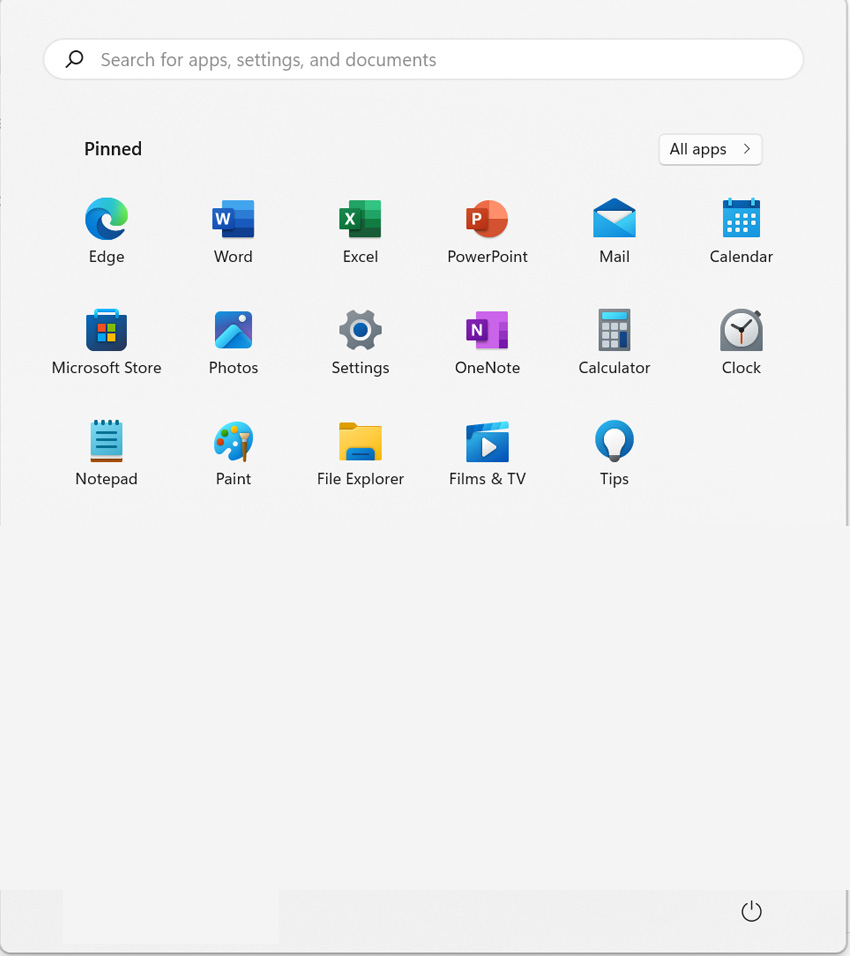
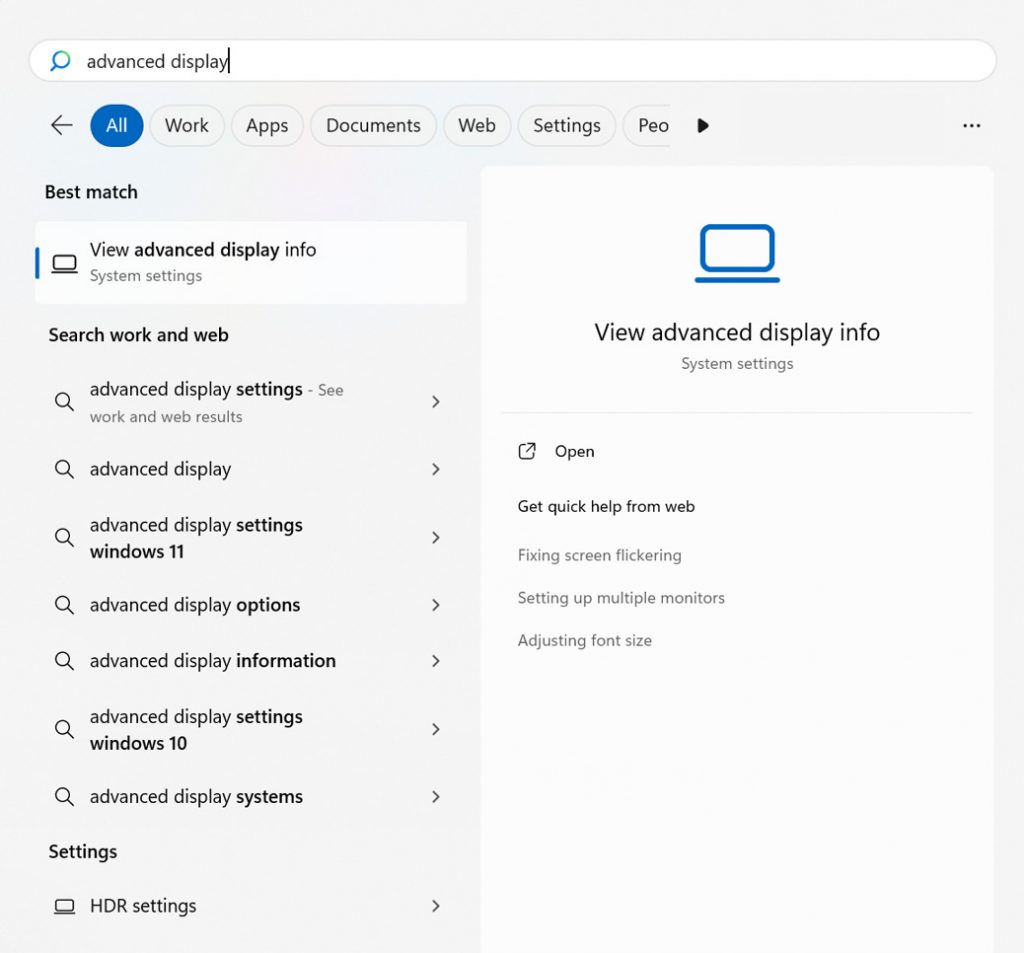
Within the display information window, look for display adapter properties and click it. This will bring up all the information about your GPU (including what GPU you have) and how much VRAM you have, which is shown as dedicated video memory.
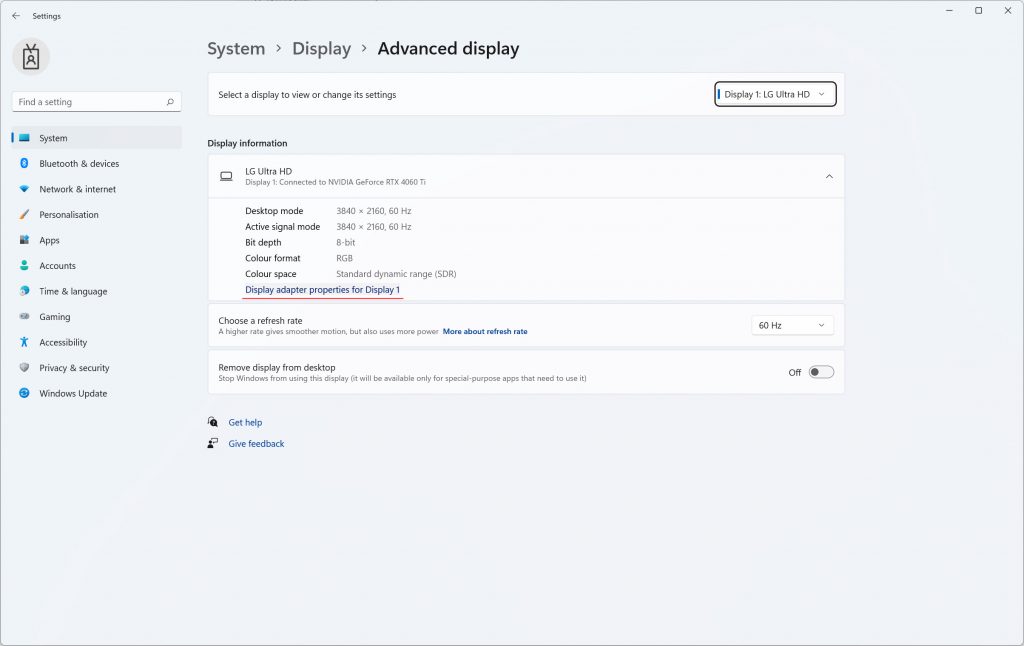
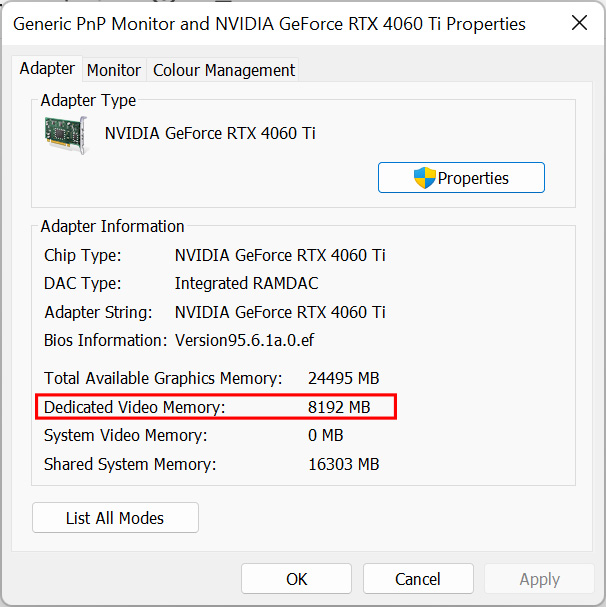
How to maximise your VRAM
Whilst in most cases you can’t actively upgrade or overclock the VRAM on your GPU, there are a few display settings you can tweak that will help you get the best out of your system when gaming. Most games now days take advantage of texture compression, dynamic loading and efficient memory management to do a lot of the heavy lifting for you when it comes to optimisation, but if you’re really looking for performance improvements, there are a couple of things you can try.
Firstly, you should take a look at textures, as reducing the textures in-game usually leads to increases in frame rate and smoother game play. Lower the textures incrementally until you start to notice a drop in details (you may need to seek out some of the more detailed in-game textures to truly notice the effects of any changes you are making). The benefit of this is that you should see a noticeable increase in performance, without compromising too noticeably on the way the game looks.
Secondly, take a look at your ray-tracing settings. Different games will allow for different levels of customisation when it comes to ray-tracing (assuming it’s supported and enabled), but with some ray tracing settings needing to calculate huge amounts of data, you can usually find a good balance between incredible in-game graphics and performance.
How much VRAM do I need?
As much as we hate to say it, this honestly depends. And it depends on a number of factors. What you should consider is what games you want to play, and what the recommended minimum specs are for those games, but also, you should think about the resolution you want to play at. As a rule of thumb for modern games, 12GB is going to be the recommended if you’re looking to play at 1440p or above.
VRAM FAQs
No. VRAM is a type of RAM, but unlike RAM which is installed on your motherboard and used to process calculations, VRAM is installed directly on the GPU and is solely dedicated to processing display-related tasks. They are built and designed to do different tasks, and in most systems, it wouldn’t be possible to use them interchangeably, plus, RAM is a lot slower than VRAM when processing graphics.
Not having enough VRAM can result in low frame rates and poor performance overall, because your GPU is having to swap data or offload data to your system memory, resulting in slower transfers. However, as important as it is to have sufficient VRAM for the games you’re running, more VRAM than required won’t necessarily lead to improved frame rates.
Truthfully, you’re unlikely to see any real-world improvement to FPS by going for more VRAM than required by the games you play, but you do future-proof yourself for games coming out that require higher amounts of video memory. Thanks to modern compression techniques, the increase in memory requirements as you increase resolution are fairly negligible. The other thing to bear in mind is that VRAM is only one part of the equation, and graphic card architecture and what other components are in your system can also have a bearing on graphics quality.
In most modern systems, if you run out of VRAM (if you’re running a game that requires more VRAM than you have in your system), the GPU will start using the system memory or drive to store textures and graphical information. Both of these storage methods are significantly slower than the VRAM, and transferring the data between them can slow things down enough that you will start to see decreased frame rates, dropped textures and possibly even graphical artefacts.
The short answer here is no. Most of the time (especially with the graphics cards that gaming systems use), the amount of VRAM is predetermined by the GPU that you purchase. Unlike RAM, which is easily upgradeable and accessible on the motherboard, VRAM is usually fixed directly to the GPU, making access much more difficult.
This is why it’s important to consider how much VRAM you will require, not just now, but in the future, as the easiest (but not always cheapest) way to upgrade VRAM is by purchasing a new graphics card.
This will also depend on other factors in your pc build and the games you want to play, but as a general rule of thumb, 8GB of VRAM is the minimum requirement for gaming at 4K and increasingly, this is going up to 16GB for modern titles.
Looking to increase the size of your VRAM? We have an extensive range of graphics cards available, including graphics cards for next day delivery. Play Fast. Play Focused. Play Fierce.
