Understanding motherboard form factors
This form is protected by reCAPTCHA - the Google Privacy Policy and Terms of Service apply.
Don't have an account?
Creating an account has many benefits: check out faster, keep more than one address, track orders and more.
What is the motherboard form factor?
When it comes to the components that make up your gaming PC, the motherboard is arguably one of the most important. It serves as a sort-of ‘central nervous system’ for your computer, being the central hub and serving as the connector for all your components and wiring. It’s important then, when designing a game-winning rig, that we pay suitable attention to choosing the best motherboard for our requirements.
One consideration we need to make when it comes to the motherboard is the motherboard form factor. But what is motherboard form factor?
Many people will use form factor and size interchangeably, but that only tells part of the story. The form factor also determines the shape, specifications, casing, power supply, mounting holes and layout of the motherboard. Form factors give us a simple, standardised way of understanding our components, and for the most part, we know components of the same form factor will be interchangeable (although, with motherboards; chipset, socket and connectivity all affect which motherboard we can choose).
So, now we know what motherboard form factor is, what are the different form factors commonly available for gaming pc motherboards?
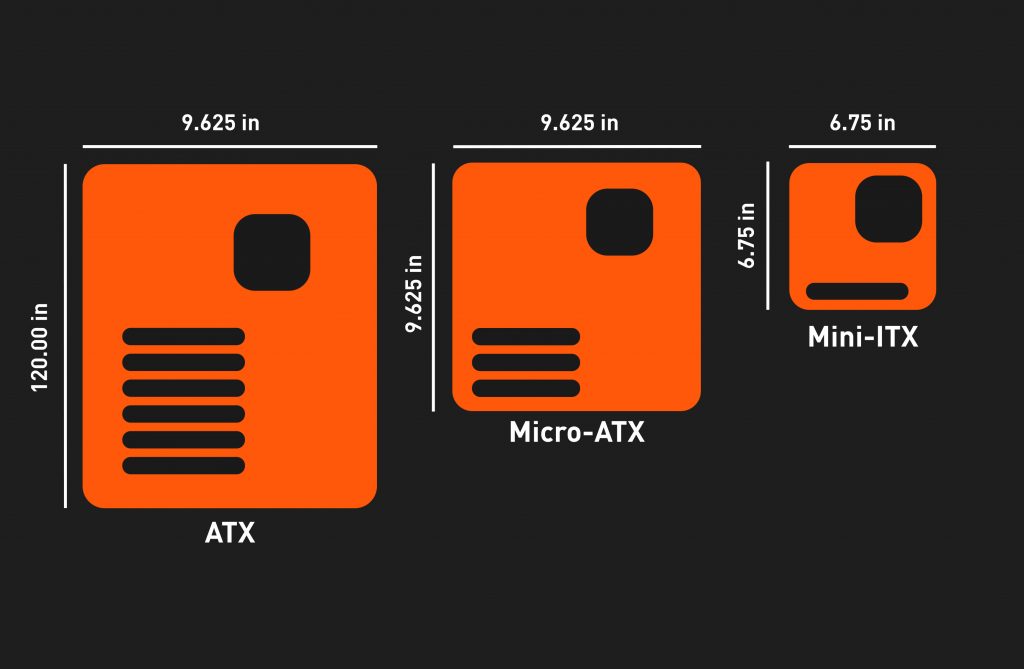
ATX
The most popular and commonly used motherboard form factor, the ATX (Advanced Technology Extended) motherboard design offers integrated input and output ports and due to the placement of the CPU socket, offers better airflow than its predecessors.
Typically measuring 30.5cm x 24.4cm, there is plenty of room on this motherboard for multiple PCIe lanes and increased RAM capacity, making it perfect for serious gaming.
Designed to fit in mid-to-full tower cases, the ATX form factor motherboard is a versatile workhorse that normally features more than enough PCIe lanes, I/O ports and SATA connections to suit most gamers, and because of their popularity, there are plenty of choices out there to suit all budgets.
E-ATX (Extended ATX)
Like the ATX, only turned up to eleven! The E-ATX form factor increases the dimensions of ATX to a giant 30.48cm x 33.02cm, giving even more space for connectors and increased RAM capacity (in some cases, doubling the RAM slots!). The E-ATX form factor is typically the only choice when it comes to AMD Ryzen Threadripper or Intel Xeon systems, but E-ATX form factor motherboards have since started to be included on higher end motherboard options with Intel’s LGA1700 and AMD’s AM5 desktop chipsets.
The added space of the E-ATX form factor means even more efficiency when it comes to airflow and cooling, which is why overclocking enthusiasts also love these boards.
So with all these extras, why doesn’t everyone go for E-ATX motherboards? Well, there are a few things to consider about the E-ATX form factor. Firstly, it isn’t as common, so motherboards in this size are likely to cost more than their ATX counterparts.
Secondly, they will only fit in larger, full-tower cases, which can also add to your costs and you’ll have to consider the footprint of your system.
Finally, whilst up to 256GB of RAM, more SATA and M.2 ports and more PCIe slots sounds great in practice, in reality you have to think about how practical that is, whether you’ll actually make use of the extra capacities and if the potential future-proofing of your system is worth the extra, up-front cost now, or if that money could be put to better use on your CPU/GPU and memory. Not that this should put you off, but they are definitely important considerations for most gamers.
MINI-ITX
Introduced in 2001, the mini-ITX motherboard is a great option for gamers looking to build powerful, small footprint gaming systems. The design of these motherboards has been made so that the mounting holes, expansion slots and back plate all match the ATX form factor, making it possible to fit an m-ITX board in either an ATX or mATX case, but at just 170mm x 170mm, the real value of m-ITX is in taking advantage of its discrete size in smaller builds or builds where space is a premium.
Due to the size, you will have fewer connections, slots and PCIe lanes but there’s still plenty of space to build powerful, compact gaming systems if space is a focus for you.
MICRO-ATX
Designed after the ATX motherboard to be compatible with ATX sized cases, the micro ATX form factor features many of the same connections and ports as the ATX form factor, with the major difference being the amount of expansion slots available. Most Micro-ATX motherboards only include a couple of PCIe lanes but if you’re only going to use a single GPU setup, these can be a great option if you’re looking to build on a budget or spend your money elsewhere in your system. The Micro-ATX motherboard measures in at 244mm x 244mm.
Choosing the right motherboard form factor
When it comes to choosing the right motherboard form factor for you, be aware that form factor doesn’t affect the CPU socket that you want to use. As long as the motherboard has the correct socket type for your chosen CPU, you can use any form factor.
What you should be considering then is;
- Size of your build: how big do you want your final PC to be? If you’re thinking small and compact, starting with an E-ATX motherboard or even an ATX motherboard might not be the right choice. Conversely, if you’ve already bought your case, the size of it will likely give you a steer on what motherboard form factors are available to you.
- Required connections: what are you going to need? If you’re planning on building some 256GB, dual-GPU monstrosity, then maybe put down the mini-ITX motherboard. But seriously, read the manufacturers specifications and make sure whatever size motherboard you choose, it has all the connections, lanes and ports you’re going to need. Now may be a good time to think about future-proofing your system!
- Usage: what is your system being used for? If you’re a casual gamer who likes playing retro emulations at 1080p, you might be able to save money by going for a smaller motherboard. If, on the other hand, you’re going to be having marathon streaming sessions playing all the latest AAA titles, you’re likely going to need the extra RAM capacity and efficient cooling of a larger motherboard – especially if you’re attempting to overclock your system.
- Budget: Smaller form factor motherboards tend to have less features and so can be a little more cost-effective than their counterparts, though this is a trade of between cost and functionality.
Whichever form factor you choose is largely going to come down to personal preference and your own personal use case, but do be aware that whilst form factors help standardise components to a point, not all motherboards are created equally. Choice of materials, build practices, additional features, built-in Wi-Fi – all these things and more are at the manufacturers discretion, so read lots of reviews, check out our motherboard buyers guide, and always buy from a reputable source like Fierce PC!
Which motherboard is best?
Much like the question, what is the right motherboard form factor for me? This very much depends, and it depends on what you need for your system. Form factor is one consideration when choosing a motherboard, but we strongly recommend that you also consider:
How many ports do you need (and of what type)?
How many RAM slots do you need?
What expansion slots do you need?
How many fan headers do you need?
What chipset do you want?
What extra features do you want? This can include things like on/off switches, led diagnostic readouts, ARGB headers, fan headers, integrated wi-fi cards and dual ethernet points.
There are even aesthetic considerations to make, like colour of your motherboard, if you want rgb lighting or not, and where the fan and usb headers are placed (as this will affect wire placement and the overall look of your system).
If you’re unsure on any of these questions, check out our motherboard buyers guide to get a better understanding of what’s available to you and what you might need.
We use trusted brands for our motherboards, like MSI, Gigabyte and ASUS, because we know they are quality, reliable components, that we have thoroughly tested and use in our own systems. When you’ve read through our buyers guide and you’re ready to make the leap, take a look at our motherboards and motherboard bundles for lots of great options, in various form factors, to suit all budgets.
How do I know what form factor my motherboard is?
If you already have your gaming PC set-up and you just want to know what form factor your motherboard is, or you’re looking to upgrade, there are a couple of simple ways to check.
One of the most simple is to just check the dimensions of your motherboard. Based on your case and the placement of your components, this might be easier in some systems than others, but the motherboard form factors are standard sizes so you should be able to determine what you have.
Failing that, on Windows, press the Windows + R button to open the Run dialogue. Enter msinfo32 and hit ‘OK’.
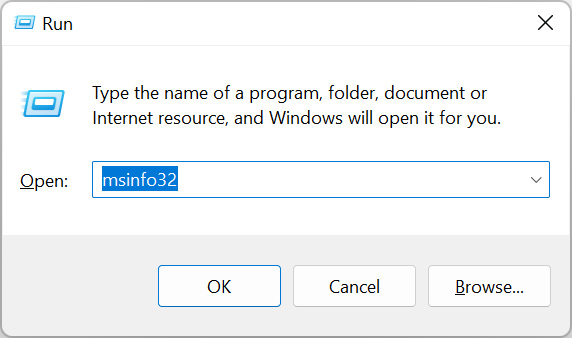
The System Summary dialogue box should open and you should see the information about your motherboard under the headings; BaseBoard Manufacturer, BaseBoard Product and BaseBoard Version.
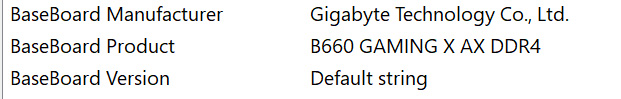
With that information, you should be able to easily find the manufacturer specifications which will tell you the form factor of your motherboard.
Choosing the right case
Once you know the form factor of your motherboard, choosing the right case should be easy. If you go with E-ATX you need a large, full-tower case. ATX needs mid-tower at least, whilst a mini-ITX can fit in an ATX or mATX case and micro-ATX is perfect and looks best in a micro-ATX PC case.
Do remember that it’s not just your motherboard that need to fit though. The rest of your components will also have a bearing and you should consider the height and clearance of your cooler. Again, check manufacturer specifications if you’re unsure about any of this.
Avoiding incompatible parts
Socket and chipset are the most important considerations when discussing compatibility between your motherboard and CPU, and also when thinking about future proofing your system. That being said, form factor does affect your motherboards compatibility with your case and the amount and type of connections available to you, which will affect decisions on how much RAM you have or if you can use more than one GPU (though this isn’t a consideration for most gamers).
The best way to avoid incompatible parts is to carefully read the specifications and dimensions of your chosen components. If you ever have any questions, you can always ask our expert team by emailing [email protected].
And, of course, we offer a wide range of preconfigured systems that guarantee all your components are compatible straight out of the box.

