Liquid Cooling Vs Air Cooling
This form is protected by reCAPTCHA - the Google Privacy Policy and Terms of Service apply.
Don't have an account?
Creating an account has many benefits: check out faster, keep more than one address, track orders and more.

The CPU and other components of the PC generate incredible amounts of heat when running. Proper cooling is necessary to achieve maximum performance. Depending on the type of PC and the applications you run, you can use either an air cooling or liquid cooling gaming PC.
The more advanced your system is, the more heat the components will produce and the higher the demand for adequate cooling. It seems almost obvious that air cooling would be the better choice because liquids and electronics don’t mix. But, that couldn’t be further from the truth. Here’s an in-depth comparison between air and liquid cooling to help you choose the right setup for your rig.
Liquid Cooling
Liquid cooling is a more advance, and more aesthetically appealing option for cooling PCs. Liquid cooling has incredible performance and looks stunning which is critical among gamers.
Most liquid cooling systems use water to transfer the heat away from the components. Most gamers attest that liquid cooling is much better at heat management than air alone.
There are multiple options available for liquid cooling. The most common are the All-in-one systems. These include all the parts you need for liquid cooling pre-bundled as components you can screw onto the machine.
Some experienced gamers have also devised ways to create their own custom liquid cooling loops. But these advanced liquid cooling systems are only found in the top percentile of powerhouse gaming rigs.
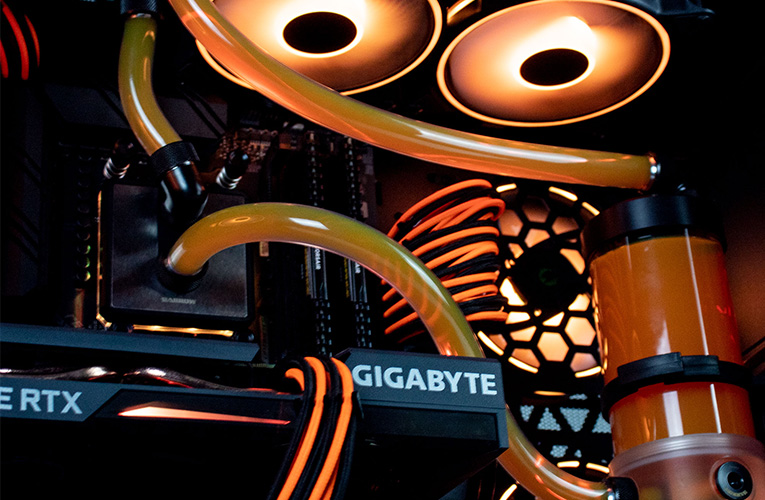
How Does Liquid Cooling Work?
Liquid cooling in PCs works the same way as the radiator in a car. The system circulates the liquid through blocks that rest on top of the chip being cooled. The cooler liquid absorbs heat from the chip, causing the chip to cool. Most systems that have a thermal paste and a baseplate rest between the water block and CPU to enhance the heat transfer properties.
Once enough heat is transferred to the liquid, the liquid is pumped to the radiator. Fans expose the liquid to cold air to eliminate the heat. The re-cooled fluid is repumped back into the PC to absorb more heat.
Benefits of Liquid Cooling
- Highly efficient – Liquid cooling is more efficient than air. Water has a high thermal conductivity. It works better to diffuse heat from various components inside the gaming rig. Unlike the fan that only kicks in when the computer overheats, liquid cooling is always at work ensuring the computer is always operating a consistently cool temperature.
- Better overclocking potential – Overclocking is common practice in gaming. While it unlocks additional power, speed and better performance, it also produces more heat. Adequate cooling is necessary to mitigate potential damages as a result of excess heat. Also, because liquid cooling keeps the hardware cooler, you can push the components harder to get even better performance.
- Less noise – A water cooling kit minimises the need of having multiple, noisy fans in your system. The loops of water are self-contained and work quietly. You don’t have to worry about startling when the fans start kicking in as you focus on your targets.
- Liquid cooling takes up less space – Space is a luxury inside your PC gaming case. You not only need the space to add components but also for effective cooling. Complicated as it sounds, liquid cooling doesn’t hog all the real estate inside the case. The tubes needed are thinner but effective compared to the chunky and less effective fans.
- Perfect for high performance hardware – If you have invested in a high performance rig and you constantly run the latest AAA titles, you should consider liquid cooling for your system. Not only is liquid cooling efficient at heat transfer, but it is also more efficient in keeping the temperatures. That means more gaming time without the worry of overheating.
Cons of Liquid Cooling
Despite the numerous benefits, liquid cooling is not without its downsides:
- Expensive – Liquid cooling is a premium option. Even the most basic AIO cooling systems are more complicated than fans. Expect to pay a premium price tag even for the most basic systems.
- Complicated installation – Installing a liquid cooling system is a daunting task, that is best left to an expert. There are multiple pieces that require delicate installation and should be carefully connected with the machine. You also need to prevent leaks which could be disastrous to your system.
- Possible problems and maintenance – Components of a liquid system failure can be catastrophic to your system. Liquid cooling systems require keen and regular maintenance to prevent leaks and failures in any of the cooling components.
Air Cooling
Air Cooling might not be as effective as liquid cooling, but it still has its place in the gaming rigs scene. Air cooling remains the most commonly used cooling system because of its numerous benefits, and it is the safest method of cooling the PC.

How Does Air Cooling Work?
Air cooling is relatively straightforward. Like with liquid cooling, there is a plate attached to the CPU with a thermal paste in between. Heat is transferred to the plate using a heat sink which passes the heat upward. A fan then pushes the warm air channelled by the heat sink away from the CPU and other vital components. The fan is designed to spin according to the PC’s cooling needs.
Air Cooling Benefits
- Cost-effective – Air cooling is the most cost-efficient way to cool a CPU. The money you save by choosing air cooling can be spent elsewhere on your build.
- Sufficient most users – For most gamers, liquid cooling is overkill. Unless you intend to push your PC to its limits, the temperatures generated in most applications are not enough to warrant liquid cooling. Air cooling works for most beginner and intermediate gamers.
- Easy to install – If you have any challenges with air cooling, need to make replacements or additions, it’s easy to add a new fan. You don’t have to worry about liquids or stretching hoses. It’s simple and straightforward.
Air Cooling Cons
- Takes up space – The greatest downside with air cooling is the size of the fans and the space they take up. The fan might make it harder to access other components like the RAM and reduce the efficiency of heat dissipation inside the case.
- Noisy – Fans can rack up noise as their speed increase. It gets worse when you have the system running on multiple fans. If silence is important to you, a liquid system is the better option.
- Not ideal for high-performance rigs – Air cooling is not sufficient for advanced gamers who run demanding AAA titles. Increased heat production can limit the potential of your PC and limit performance.
What To Consider When Choosing Between Liquid and Air Cooling
Cost
As with the rest of building your PC build, the cost has a lot to do with the choice you make. It also helps to know what you will use the PC for. If you’re only going to limit the PC to 1080p gaming, air cooling will be sufficient. Gamers juggling a strict budget will also benefit from the cost-efficiency of an air-cooling system.

Overclocking
Overclocking will push the components close to their limits. The components will work harder and consume more power. The heat generated will be tremendous. In this case, only liquid cooling can handle these demands and ensure proper cooling and full overclocking potential.
Space
The space inside the PC case will also determine which type of cooling works for you. If you have plenty of space, you have the luxury of choosing between the two options available. But if space is limited, you only have the liquid cooling option to consider.
In gaming, aesthetics are everything. If you’re a firm believer in looks, liquid cooling adds a dramatic and exciting appearance to your rig. Liquid cooling scores big on this front.

