Intel i5 Vs i7
This form is protected by reCAPTCHA - the Google Privacy Policy and Terms of Service apply.
Don't have an account?
Creating an account has many benefits: check out faster, keep more than one address, track orders and more.
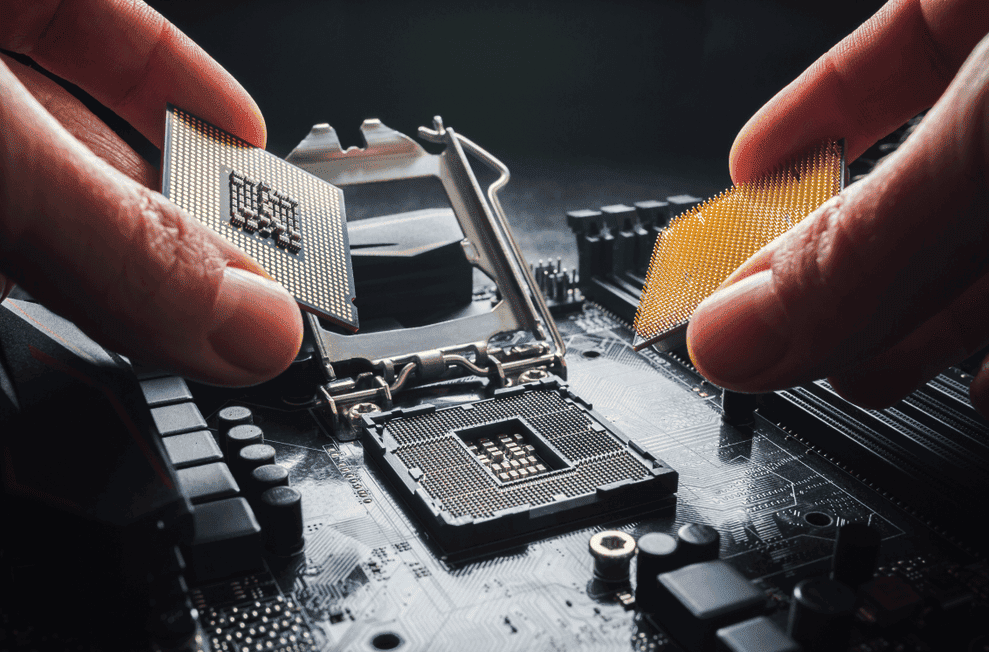
One of the most essential considerations when purchasing a new PC or laptop is processing power. It's a confine that the processor largely determines and the two most commonly considered are the Intel Core i5 and Core i7 varieties.
Even though there are only two options to pick from, the decision is often difficult because of each processor's variations and because the two have a lot in common. The differences between the two processors are not as obvious as with Core i3 processors mainly found in budget systems or the core i9 found in powerful high-end CPUs.
Nonetheless, these nuanced and subtle differences could determine whether you get value for your money and a PC that delivers an amazing experience.
In this comparison, we will look at what each of the processors offers to provide users with as much information as possible to help them make the right decision when buying their next PC.
What is Core in Processors?
Before diving into the comparison between i5 and i7 processors, it's important to understand a processor's anatomy.
A core is a unit known as the Central Processing Unit. It is responsible for completing computational tasks. It receives instructions, completes actions and calculations.
In a processor, the core is a set of instructions that allow software programs to complete a specific task.
With the basic anatomy of a processor, it’s easier to understand why paying attention to the number of cores in a processor is vital.
A majority of Intel’s Core i5 and i7 processors come with at least four cores. For most computer applications, four cores are considered a sweet spot. But you can also find affordable PCs with up to six cores.
What is an i5 Processor?
The Core i5 is a mid-range processor that has featured on both laptop and desktop computers. Compared to older generation processors like the dual-core and the Core i3, the Core i5 delivers better performance, particularly with programs that try to leverage as many cores as possible, like video editing software.
The i5 processor comes in two formidable generations, the 8th generation that features the 8400 and 8600K processor and the 9th generation featuring the 9400F and the 9600K generations. Each of the variations offers unique features and specifications that include the base clock, the turbo clock, iGPU, cores, threads and sockets.
| 8th Generation | 9th generation | |||
| Specifications | 8400 | 8600K | 9400F | 9600K |
| Core | 6 | 6 | 6 | 6 |
| Threads | 6 | 6 | 6 | 6 |
| Base Clock | 2.8 GHz | 3.6 GHz | 2.9 GHz | 3.7 GHz |
| Turbo Clock | 4.0 GHz | 4.3 GHz | 4.1 GHz | 4.6GHz |
| iGPU | UHD Graphics 630 | UHD Graphics 630 | N/A | UHD Graphics 630 |
| Socket | LGA1151 | LGA1151 | LGA1151 | LGA1151 |
These variations are vital in measuring the capacity, processing power and speed of any processor. But keep in mind there are other components in the PC that affect the performance of the process.
What is an i7 Processor?
The Core i7 is a high-end processor designed for high-performance PCs and laptops. It is the first processor generation to use the Nehalem Microarchitecture. For users that regularly use high-resolution software like AAA video games, 3D object rendering and video editing, the Core i7 processor is an ideal pick for impressive processing power and speeds.
Like the core i5, the Core i7 comes in two-generation but only two variations, each with varying features, specifications and speed:
| Specifications | 8th Generation | 9th Generation |
| 8700K | 9700K | |
| Cores | 6 | 8 |
| Threads | 12 | 8 |
| Base Clock | 3.7 GHz | 3.6 GHz |
| Turbo Clock | 4.7 GHz | 4.9 GHz |
| iGPU | UHD Graphics 630 | UHD Graphics 630 |
| Socket | LGA1151 | LGA1151 |
Core i5 and Core i7 Processor Comparison
The best method of determining which of the two processors is best for your applications is comparing and contrasting the different features you need to consider when choosing an ideal processor for your PC.
i5 vs. i7 Specifications
Cache
Besides clock speeds and extra cores, i7 CPUs will generally have larger caches. The cache is an onboard memory that helps the processor deal with multitasking tasks by accessing data faster. CPUs with a larger cache size are better equipped for multitasking. The previous two generations of processors come with 9MB of L3 cache for core i5 and 12MB for core i7.
Hyper-threading
Hyper-threading is the biggest difference between i5 and i7 processors. This is a technology created by Intel that increases processor performance on multithreaded tasks.
Hyper-threading makes it look like individual cores have been double. It lets each core address two threads at a time. Using this technology is beneficial when dealing with work that relies heavily on multitasking.
i7 models come with hyper-threading, but most core i5 options don't. As such, you can expect that i7 CPUs are more capable of handling tasks that require multitasking.
Turbo-boost
This is an overclocking feature that automatically runs the processor core faster than its base clock speed. All of Intel’s processors come with a base and boost clock speed. Higher clock speeds require adequate cooling to prevent the processor from damage, especially if you plan on overclocking. Both i5 and i7 processors come with this feature. However, the boosted speeds vary depending on the chip and its generation.
Integrated graphics
Most thin and standard laptops that are not designed for gaming come with integrated graphics, also known as UHD graphics because they don't have enough space for a fully-fledged graphics card.
In these designs, the graphics are integrated with the CPU. This nifty feature saves power and allows laptops to present better resolution and complete certain tasks without a dedicated graphics card.
However, to enjoy a 1080p experience and above, investing in a dedicated graphics card is paramount for gaming laptops.
The last two generations of the i5 and the i7 processor variations all come with the same integrated graphics.
After comparing the specifications and features of the two processors, it's time to see how they measure up in other areas.
Price
The type of processor you choose for your Intel Gaming PC plays a significant role in the price you pay for the computer. The price difference between Core i5 and Core i7 is substantial regardless of the generation and model of the processor. Typically, Core i5 computers will cost less than their Core i7 counterparts, with all other factors remaining constant.
Performance
Given the price difference, you would expect the processor to also have a noticeable disparity in performance. In most average tasks, you might not notice the difference. But when running intensive and multitasking programs, you will notice better performance from a Core i7 processor.
The Core i7 is a high-end processor designed for intensive tasks like graphics, video editing and PC gaming. However, the performance of the processor also depends on the hard drive and the RAM on your PC.
Here's how the two processors compare in various tasks:
- Gaming performance – The difference between the top-end Core i5 process and the top-end Core i7 processor in terms of performance is about 10%.
- Video transcoding – On average, there is an improvement of about 3.8% when using a Core i7 processor for video transcoding. A Core i5 will take a fairly long time. But this is usually not noticeable.
- Video editing – The Core i7 processor is designed with heavy usage in mind. In terms of video editing, the Core i7 processor wins hands down. It's better suited for multitasking and will run the video editing smoothly. A Core i5 processor can also complete the same tasks. However, this would require ample RAM and hard drive space to prevent bottlenecks that could see the software start to freeze or the PC slow down.
Battery Life
If the computer you intend to purchase is a gaming laptop, then you have to consider battery life. There is a notable difference in power consumption between Core i5 and Core i7. But it is fairly small. However, those few minutes can be the difference between completing a job or sending an important email.
On average, the difference is about 20 minutes of battery life in favour of Core i5 CPUs. However, you can bring that number down with some battery-saving techniques if you must have a Core i7.
Which is the Best CPU for You?
The best CPU depends on how you intend to use the PC. The Core i5 CPU is designed for budget-minded buyers who care about performance but don’t want premium performance.
Core i7 is for enthusiasts and gamers who want to stop at nothing for the best experience and expensive rigs.
Generally, i5 are cheaper and more mainstream. They are perfect for most computer applications striking a careful balance between cost, performance and battery life. But if you would rather throw all caution to the wind or you want a high-end PC that can run intensive applications like video editing, transcoding and gaming, an i7 CPU could be better suited for you.

