How much RAM do you really need?
This form is protected by reCAPTCHA - the Google Privacy Policy and Terms of Service apply.
Don't have an account?
Creating an account has many benefits: check out faster, keep more than one address, track orders and more.
Most gamers are aware that the RAM in our PC plays a crucial role in avoiding annoying slow load times or freezing screens, but do you know how much RAM you actually need to avoid these frustrations?
RAM, which stands for Random Access Memory, is an essential component in your PC. You may have heard a computer hard drive being referred to as the long-term memory of your PC, similarly RAM is often known as the short-term memory of your PC.
RAM plays a key role in ensuring quick and efficient load times and without it, your PC would be very slow to respond.
How much RAM your PC requires depends on what you’ll be using the PC for. For instance, tasks such as browsing the internet or sending emails usually don't require a large amount of RAM.
However, if you’re an enthusiast gamer looking to play graphically demanding games at 4K resolution or a creative working in Adobe Premiere Pro, you’ll need plenty of RAM to prevent running into performance issues.
In this post, we'll help you decide how much RAM you need in your PC, and answer some of the most frequently asked questions about this cruical component.
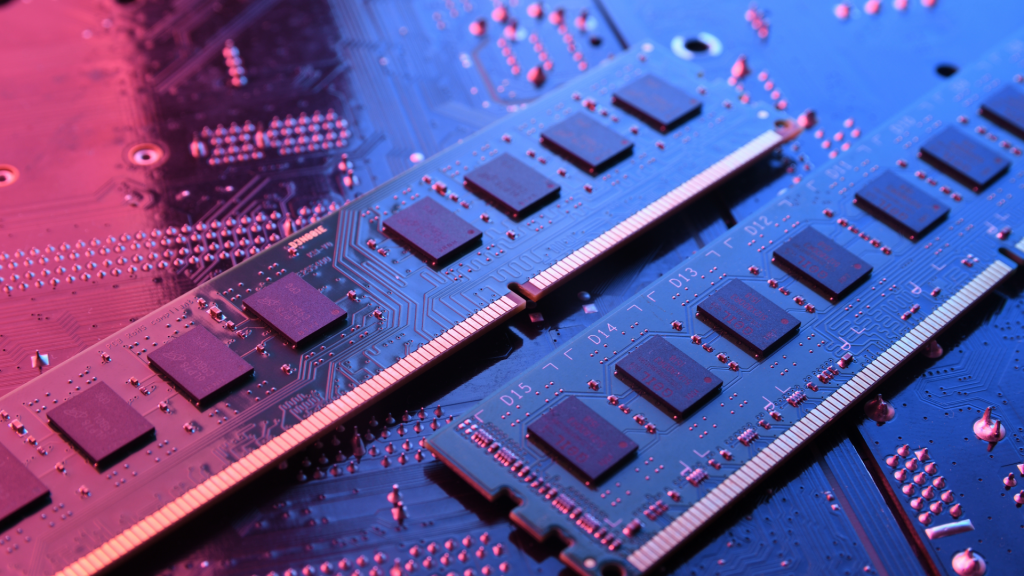
So how much RAM do I need?
As mentioned, the amount of RAM you will need depends entirely on what you’ll be using the PC for. As a general rule, we recommend going slightly above the amount you actually need as a safety net for future upgrades. However, you don’t want to go overboard as RAM can be expensive, and depending on the tasks you’re doing, more RAM does not necessarily equal better performance.
Is 8GB of RAM enough?
8GB of RAM is usually the minimum amount of RAM that is available in most computer systems and laptops on the market these days.
For most day-to-day tasks including word processing, browsing the internet and responding to emails, 8GB is the ideal amount of RAM to have.
8GB OF RAM WILL BE MORE THAN ENOUGH TO AVOID SLOW LOAD TIMES FOR MOST CASUAL COMPUTER USERS.
For gamers however, 8GB of RAM probably won’t cut it. There are many older games and some modern titles that may function reasonably well with 8GB of RAM, but if you’re hoping to play the more graphically demanding modern titles, then you'll be needed more than 8GB.
Is 16GB of RAM enough?
16GB gives you more than enough for typical work-related tasks and is usually the standard amount of recommended RAM needed for many of the most recent titles.
16GB was, for a long time, considered the standard amount of RAM needed for a gaming system, and that is still mostly true, although with newer titles increasing the demands on your PC, if you're concerned about future proofing, you may want to consider 32GB of RAM.
Is 32GB of RAM enough?
Do I need 32GB for gaming?
32GB is often recommended for serious gamers wanting peak performance when playing demanding games at the highest settings, and it is likely this capacity will be the standard for gaming systems in the future.
Whilst some gamers may benefit from the large amount of memory for quick load times when battling it out in 4K, for others, it may not be worth the extra cost.
However, if you’re a creative regularly working in photo or video editing software such as Adobe Premier Pro or Adobe Photoshop then having 32GB will be the minimum amount you should consider.
Is 64GB of RAM enough?
64GB of RAM is a significant amount of RAM and is mostly utilised by high end gamers or creatives. For those wanting exceptional gaming performance at 4K resolution then you may consider going up to 64GB.
However, creatives working with demanding applications would be more likely to see the benefit of this amount of RAM. Those using resource intensive applications such as 3D modelling software, Adobe Premiere Pro and Adobe after-effects would see a significant reduction in load times with 64GB of RAM.
How do I check how much RAM I have?
If you find your PC running slow, it may be helpful to check how much RAM you have in your PC.
Thankfully, there is a very easy way to check.
How to check RAM on Windows 11.
- Go to the Search box at the bottom of your screen and type in ‘About your PC’. Once loaded, click ‘Open’
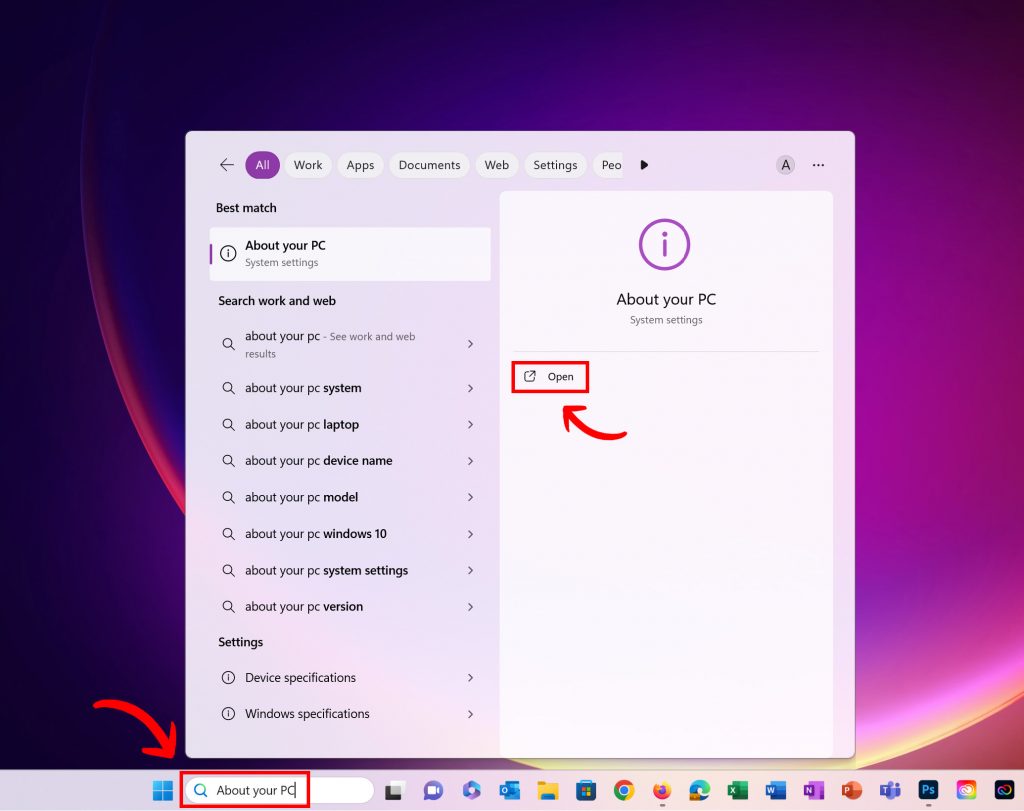
- Under the device specifications heading you should see all of the components listed in your PC. Look down to ‘Installed RAM’ to see how much RAM you have.
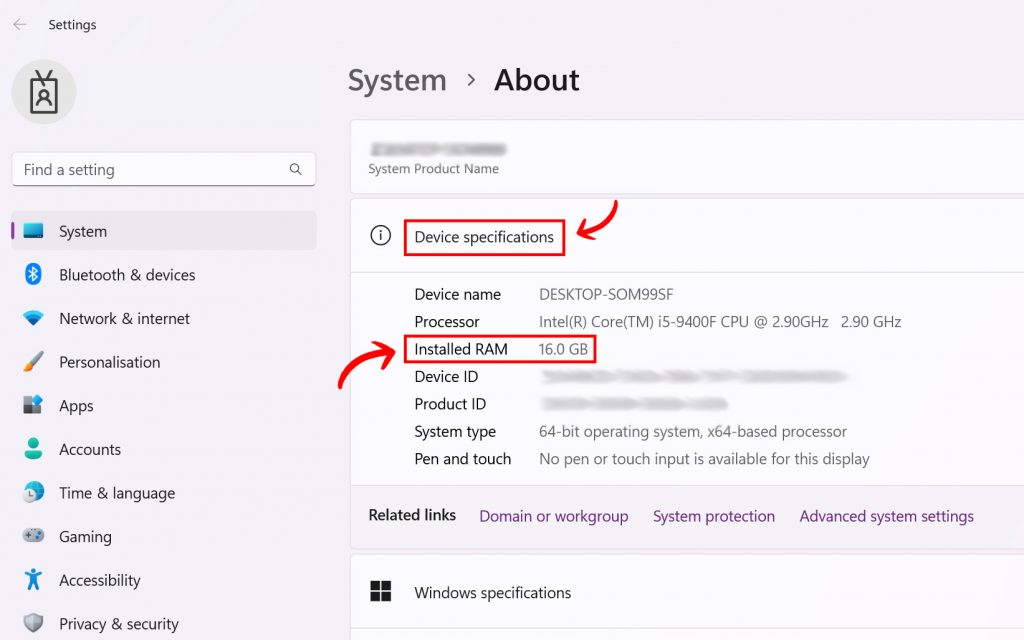
What about VRAM?
VRAM, which stands for video random access memory, is the dedicated memory module on a graphics card. Its role is to store and manage the graphical data needed to render graphics on your computer monitor.
Having sufficient VRAM in your graphics card is crucial to avoiding lagging gameplay and ensuring a seamless gaming experience.
If your graphics card does not have enough VRAM, it can cause performance issues such as stuttering, rendering artifacts or even crashes.
So how much VRAM do I need?
We suggest having at least a minimum of 8GB of VRAM. For most gamers, 8GB is an ideal amount for smooth gameplay at 1080p or even up to 1440p resolutions in the latest games. For the enthusiast gamers playing at the highest settings, then 12GB to 16GB of VRAM found in the higher end graphics cards would be ideal.
Will more RAM speed up my PC?
Increasing your RAM might improve your computer performance, however it is important to understand how this works. Increasing your RAM will not make the processor run any faster, but it does increase the multi-tasking capabilities of the PC. So more RAM can certainly enhance your ability to multi-task, but won't necassarily speed up how quickly tasks are processed.
It is also important to get the balance of all the components in your PC to avoid bottlenecks. For example, gamers upgrading from 8GB to 16GB will likely enhance performance, but this improvement will only be noticeable if the PC isn't held back by a less powerful CPU or graphics card.
Can too much RAM be bad?
Having extra amount of RAM should not cause any issues to performance, however, it may hurt your bank account. Buying large amounts of RAM can get expensive quickly so if you know you are not going to be carrying out hugely demanding tasks on your PC, then it is best to choose an amount that closely fits your actual needs.
RAM is also much easier to upgrade compared to other components, so if you find yourself in need of more memory in the future, it's a pretty easy fix.
RAM Speed vs. Capacity
RAM differs in both capacity and speed, so when you're upgrading your PC it can be difficult to know which feature to focus on.
RAM capacity is measured in gigabytes (GB) and RAM speed is measured in Megahertz (MHz).
When you add more RAM capacity to your PC, it will eventually reach a threshold in which any more RAM will not make a difference to performance.
In this instance, you may want to look at upgrading the speed of your RAM to squeeze out the best performance you can get without increasing your capacity.
RAM speeds vary widely. DDR4 RAM frequencies range from 1600MHz to 3600Mhz and DRR5 speeds range from 3600MHz all the way up to 8400MHz.
So, what speed of RAM do I need?
Much like the capacity of your RAM, the faster the frequency the better the performance outcome. For regular desktop users, 3200MHz RAM is the maximum speed you’ll be needing for everyday tasks.
For casual gamers, 5200Mhz would be the minimum speed you would want to consider for a smooth and steady performance through-out your games.
For 4K Gaming, you’ll probably want to go for DDR5 RAM with speeds of 5200Mhz or above which would provide excellent performance in the latest generation of games.
What happens when you run out of RAM?
As we know, RAM is the component responsible for completing multiple tasks simultaneously.
If your computer does not have enough RAM, you’ll most likely be faced with decreased performance such as slow load times, lagging and difficulty carrying out multiple tasks at the same time. This is because it does not have enough storage to carry out the tasks.
In extreme cases, a lack of RAM can cause your computer to present error messages or cause random crashes.
Common problems caused by lack of RAM
- Slow load times
- Lagging or freezing
- Inability to run multiple apps simultaneously
- System errors or warnings.
- Random system crashes
What’s the difference between a hard drive and RAM?
Whilst both the RAM and hard-drive in your PC are responsible for storage, they have different functions.
RAM is responsible for the short-term memory of your PC and is typically faster than hard drives. RAM is used to temporarily store data that the CPU can access quicker.
Computer hard drives come in the form of SSDs (solid state drives) or HDDs (hard disk drives). Hard drives are responsible for a computers long-term, permanent storage.
Typically, hard drive capacity is larger than the RAM capacity ranging from 250GB to 8TB.
RAM is directly responsible for the speed of your computer and increasing capacity could increase the speed of your computer, whereas hard drives are not directly related to your computer’s performance.
Can I mix different RAM capacities
It's not recommended to mix RAM capacities. Mixing RAM with different capacities or speeds can cause instability issues. If you're going to upgrade your RAM, we recommend combining RAM of the same size and speed for optimal performance.
Looking to level up? Check out our range of gaming systems today.
Play Fast. Play Focused. Play Fierce.
