Do I need a sound card?
This form is protected by reCAPTCHA - the Google Privacy Policy and Terms of Service apply.
Don't have an account?
Creating an account has many benefits: check out faster, keep more than one address, track orders and more.
If you’re new to putting a gaming PC together, or you haven’t bought a new PC for a while, then you might have come across a sound card, and asked yourself if this is something you need? Well, for most gaming PCs, the answer is; not necessarily.
Technology has come a long way in past 10 years or so, with modern PCs having perfectly good audio quality built into the motherboard.
Whilst sound cards will improve your audio experience on PC, if you need one or not will always come down to whether it will be beneficial to your experience and what you are using the PC for.
What is a sound card?
A sound card is a piece of hardware you install in a PC, which outputs and processes audio from your system. Sort of like a graphics card, but its main’s purpose is to handle audio.
Most sound cards also have software tools to allow you to tweak certain audio settings, such as surround sound simulators and equalisers.
In years past, a sound card was required to improve your audio experience dramatically to ensure that you could hear audio within games, but nowadays motherboards will have audio output / input capabilities built in.
You install a sound card in your PC motherboards PCIe (Peripheral Component Interconnect Express) x1 slot, like network cards and capture cards.

What are the benefits of a sound card?
Sound cards can be beneficial for a few reasons. They allow for better audio clarity and more audio interfaces when compared to onboard audio from the motherboard. For the average consumer, you may not require a sound card, but if you’re an audiophile and want to take full advantage of sound experiences, then it can be worth adding one to your system.
Those who plan to connect a wide variety or multiple high-end speakers, microphones, or headphones to their PC will benefit from a sound card, as the extra ports it provides can support fully immersing yourself when gaming, as well as having the option to choose these multiple outputs / inputs.
When using the motherboards onboard sound card, you may run into issues such as electrical interference from the motherboards PCIe lanes and chipset. All the interference can cause a background hiss that can impact your audio output. A great deal of motherboards will include shielding and protection for the audio components to help eliminate any background noise picked up, but this cannot remove the interference entirely.
If you have an older motherboard that does not have the ports that you require, then having a sound card can be beneficial here too.
It can also be beneficial to have a sound card if ever your motherboards integrated sound card runs into a hardware issue and longer works. Just adding in a dedicated sound card will allow you to then choose the sound outputs from the card instead.
You do need to ensure that your PCs motherboard does have an available PCIe x1 slot to take advantage of a sound card, so keep that in mind.
Do I need a sound card to use my speakers?
It used to be case that you had to install a sound card to achieve a sound output from your PC and utilize speakers, but due to motherboards having an integrated sound controller built in, this is no longer required and so you can simply plug your speakers into your headphone / line out port on your PC and audio will be transmitted to your speakers.
However, if your motherboard does not support audio features such as surround sound, or your motherboard doesn’t have the right ports for your audio device, then it could be beneficial to install a sound card to take full advantage of a set of high-end speakers.
Do I need a sound card for PC gaming?
For everyday gaming and for basic sound output from your PC, you don't always require a sound card. The design of modern PC motherboards ensures that you can connect a set of headphones or speakers to your setup, and you’ll be able to achieve a standard sound output.
So rather than adding a sound card to your gaming PC, investing in better PC components (such as a better graphics card, processor, or more storage) is recommended, or alternatively investing in a set of good quality headphones / speakers instead.
Do I need a sound card for music production?
Depending on what you will be using your PC for, when it comes to music production / audio focused work, then we would suggest investing in a sound card.
Sound cards will feature a variety of sound input and outputs (such as digital audio and surround sound) to ensure that you can utilize your devices.
Sound cards will also have the necessary hardware to keep track of your audio interfaces and will have the same capabilities of a DAC and amp built into it.
What are the coloured ports on the back of my PC?
When you look at the back of your PC, you may ask why there are various coloured ports in different shapes and what are they for?
You ‘ll more than likely never use all these ports, but we have included a chart below to let you know what each port is for.
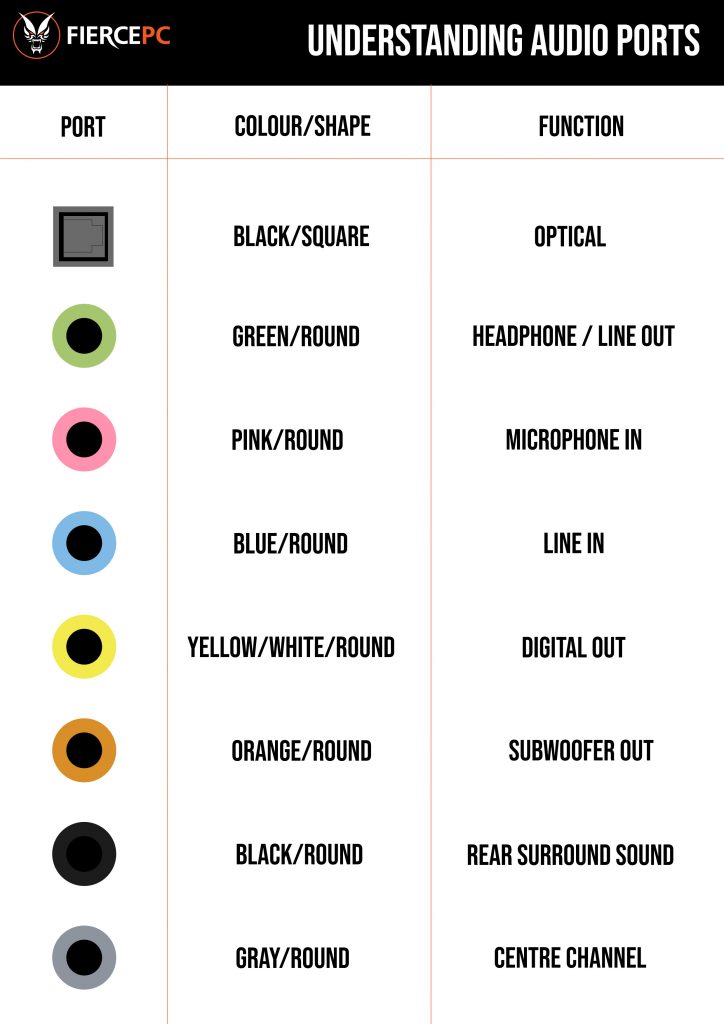
| Colour | Shape | |
| Optical | Black | Square |
| Headphone / Line Out | Green | Round |
| Microphone In | Pink | Round |
| Line In | Blue | Round |
| Digital Out | Yellow / White | Round |
| Subwoofer Out | Orange | Round |
| Rear Surround Sound | Black | Round |
| Centre Channel | Gray | Round |
Should I buy an external DAC instead?
A DAC (external digital-to-audio converter) is a box that sits on your desk and has all the same benefits of an internal PC sound card.
They will usually connect to your PC or phone via a USB cable, to which the DAC will provide an analogue output just like an internal sound card.
External DACs also offer a real advantage of being great for; laptops, compact computers, when you have no accessible PCIe x1 slots, as well as the ability to take them on the go.
Another benefit when using a DAC is that you won’t experience any interference that can occur within the electrical components within a PC, as interference can be picked up by your speakers when you utilize your motherboard or internal sound card audio ports.
However, you may need to include an amplifier if your DAC does not have enough output for your headphones or speakers.

Best sound cards to buy in 2024
Overall: - CREATIVE Sound Blaster AE-9
Budget: - Asus XONAR SE 5.1 PCIe Gaming Sound Card
ASUS sound card: - ASUS STRIX RAID DLX
External: – CREATIVE Sound BlasterX G6
Here at Fierce PC, our wide selection of prebuilt and fully configurable gaming PCs are built to include everything you need and nothing you don't. Take the uncertainty out of purchasing components and shop our gaming pcs today.
