4K gaming PC: Configuring the ultimate system
This form is protected by reCAPTCHA - the Google Privacy Policy and Terms of Service apply.
Don't have an account?
Creating an account has many benefits: check out faster, keep more than one address, track orders and more.
If anything less than pristine, crystal clear visuals are unthinkable to you. If you need to see every detail of the fantastical worlds of your favourite games. If you have to play at the highest settings and resolutions, then you might just need a 4K gaming PC.
What is 4K gaming?
4K, also known as ‘Ultra High Definition (UHD)’, is a reference to the number of pixels displayed horizontally across your screen, and in the context of gaming, refers to playing games at a native resolution of 3840 x 2160 pixels.
Due to the sharper, more detailed and less pixelated image that native 4K can offer, it can be appealing to gamers who are looking for greater immersion and more realism, as well as gaming experiences which are smoother, more responsive, with sharper details and more vivid colours.
Gaming at 4K can put a lot of demand on your system, so it requires powerful, capable components to deliver an excellent experience, and because of the increased demand, you may find that even with a high-end system, you need to lower your settings to get smooth, uninterrupted gameplay.
4K Gaming tends to be better suited to visually impressive games such as RPGs, rather than games that rely on high FPS.
4K vs 1080p - What is the difference?
With its 3480 x 2160 pixel count, 4K resolution doubles the dimensions of 1080p (HD) which were 1920 x 1090. This means that 4K can deliver a lot more detail, effectively doubling the sharpness of traditional 1080p.
A key difference that you should consider is that for 4K gaming, you’re going to need a dedicated 4K monitor, and even though the price of these is coming down, you’re still likely to pay more than 1080p capable monitors which are widely available.
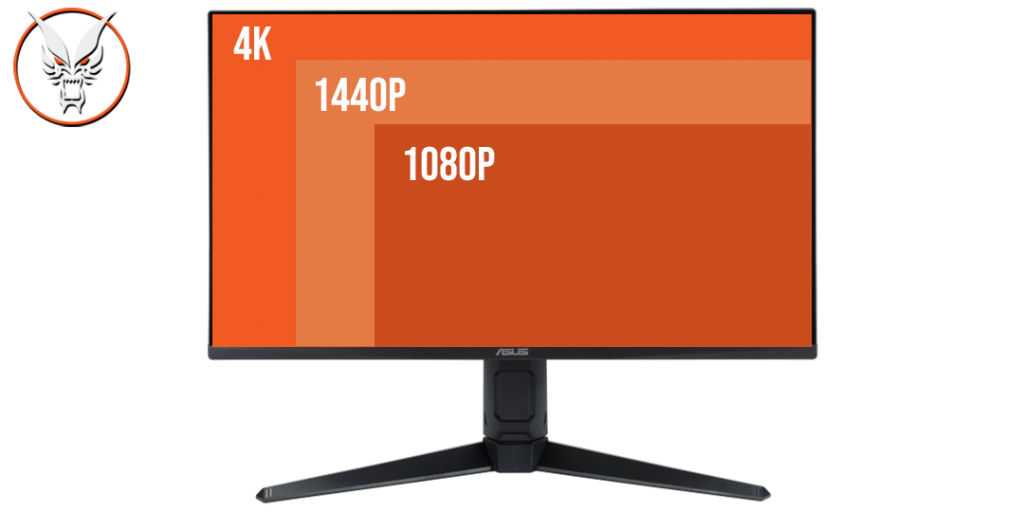
Choosing components for your 4K gaming PC
CPU
Though 4K is about graphical performance, you’re going to need a CPU which can support your graphics card and deliver smooth and consistent frame rates. While you don’t need an absolutely top-end CPU to experience good 4K gaming, you do need to consider things like core counts (higher the better), fast clock speeds and efficiency.
You also need to consider the GPU that you will be using. 4K gaming at high frame rates does require a powerful graphics card and it is important that the CPU you select helps you get the most out of your GPU.
What CPU is best for 4K gaming PC?
When it comes to choosing our top CPU’s for a 4K gaming PC, we wanted processors with a minimum of eight cores, that are proven to deliver exceptional performance in gaming applications, that we could comfortably pair with a powerful graphics card, with no concern of bottlenecks.

Ryzen 7 7800X3D – Still the best gaming processor on the market, the Ryzen 7 7800X3D’s 3D V-Cache technology is perfect for handling the demands of gaming at 4K. With 8 cores and 16 threads, and a boost clock speed of up to 5.0GHz, the 7800X3D should have no problems delivering exceptional performance at high framerates.
Ryzen 9 7950X3D – An enormous 16 core, 32 thread processor, with a maximum boost clock speed of up to 5.7GHz, the Ryzen 9 7950X3D is a gaming beast that is designed for high-performance gaming machines. If you’re willing to spend a bit more, this processor will handle 4K gaming without even breaking a sweat.

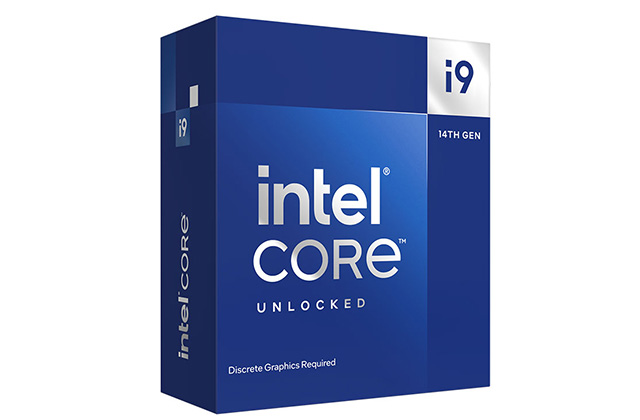
Intel Core i9-14900KF – Boasting 24 cores and 32 threads, the i9-14900KF is a lightning fast processor, that features a max boost clock speed of 6.0GHz (but which was famously overclocked to above 9.0GHz!). The optimised hybrid architecture makes this CPU more than capable of delivering 4K.
Graphics card
If you’re looking to play 4K, then you should appreciate that it’s going to be graphically intensive and therefore, you’re going to need a powerful graphics card that can cope with processing to the level of detail that 4K requires. When considering a graphics card, you should be looking at the amount of VRAM and the clock speeds to ensure you’re going to get the best possible performance.
What graphics card is best for 4K gaming?
When choosing our top graphics cards, we considered what was going to give us smooth, consistent gameplay, at high framerates, and had the power to tackle 4K.
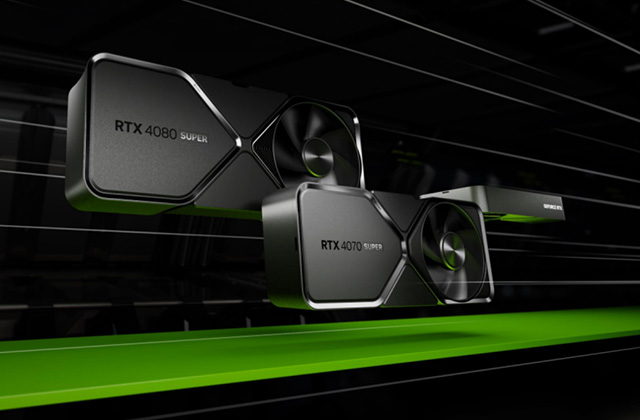
NVIDIA RTX 40 Series – The current generation of NVIDIA graphics card, the jewel in the crown of which is the RTX 4090. The RTX 40 Series come packed with features that make them ideal for 4K gaming. For the best experience, you’ll want to be looking for a 4090, 4080 Super, 4070 Ti Super or 4070 Super.
NVIDIA RTX 3080 – Built on the NVIDIA Ampere Architecture, with 10GB of GDDRX VRAM, the 3080 is still capable of 4K resolution at good framerates, and because it’s previous generation, you can pick one up relatively cheap compared to the 40 Series counterpart.


Radeon RX 6800 XT – Built on the RDNA 2 architecture, the RX 6800 XT might be a previous generation model, but it was designed around performance, especially at 4K resolutions. It’s feature filled too, with DirectX Ray-tracing and Vulkan to deliver high framerate, 4K gaming.
Radeon RX 7900 XT – Designed for next generation graphics, the RX 7900XT is built on AMD’s advanced RDNA3 architecture, can support AMD Infinity Cache and AMD Fidelity FX Super Resolution, and delivers exceptional detail and clarity when gaming at 4K. If you have the budget, you might also consider the XTX with its faster clock speeds and increased VRAM.

RAM
RAM is responsible for storing the important game information that your CPU and GPU need to access as you play your games. Things like assets, and textures are stored temporarily on RAM. As you increase the resolution you play at, and therefore require larger textures and more detailed assets, your PC needs to store and process more data and the demands on your RAM increase. It’s therefore important to have a sufficient capacity of high-speed RAM to get the best out of your setup at 4K. DDR5 RAM gives you access to even higher clock speeds which is great for 4K, but a good, fast DDR4 kit can also be sufficient.
How much RAM do I need for 4K gaming?
If you’re looking to game in 4K, at 60 FPS, then we recommend a minimum of 32GB of RAM. This will be enough to ensure smooth, more stable gameplay, without experiencing frame drops. If you’re playing extremely demanding, AAA games, then you might even consider 64GB.
Motherboard
While your motherboard won’t have a direct impact on gaming performance, it does impact your component choices which determines how powerful your system will be. There are lots of options for great motherboards, but some of our favourites for our 4K gaming systems are:
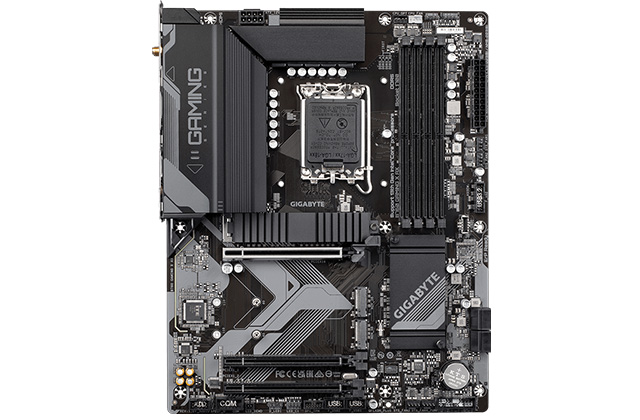
Gigabyte B760 Gaming X AX DDR5 Motherboard – An Intel B760 chipset motherboard that supports 12th, 13th and 14th generation Intel processors, and supports DDR5 RAM, the B760 X AX is a good budget option that gives you access to some powerful, previous generation Intel CPU’s.
MSI MAG X670E Tomahawk WiFi – An AMD AM5 socket, future-proof motherboard option. The MAG X670E Tomahawk supports Ryzen 9000, 8000 and 7000 series processors, as well as DDR5 RAM. It costs a little bit more but it’s so packed with features and support for the latest technologies that it will keep you happily gaming in 4K for a long time to come.
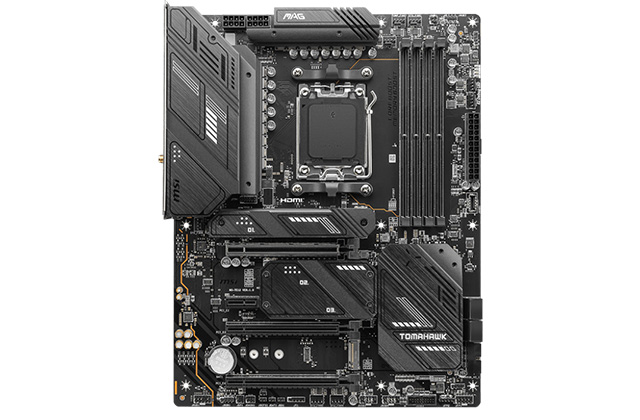

Gigabyte Z790 AORUS ELITE AX DDR4 – A more premium option than the B760, the Z790 Aorus Elite AX is an Intel Z790 chipset with an LGA1700 socket that supports DDR4 RAM and 12th, 13th and 14th Gen Intel processors.
Cooling a 4K Gaming PC
When you’re demanding a lot from high-performance components, cooling is always going to have to be a consideration, and if you’re planning on intense 4K gaming sessions at high FPS, you need a cooling solution that will get you the optimal performance out of your machine. We recommend a liquid cooling solution, such as the CoolerMaster Masterliquid ML240L V2 Liquid Cooler or the Corsair iCUE H100i ELITE CAPELLIX XT Liquid CPU cooler, depending on what CPU you choose to go for.
4K Gaming PCs from Fierce
Not sure where to start with your 4K gaming desktop? That’s okay, because the experts here at Fierce have configured some powerful rigs that will deliver smooth, immersive gameplay. Buy them as they are to get awesome gaming power right out of the box or configure any combination of components to make a system that’s truly your own.

FIERCE HURRICANE GAMING PC | AMD RYZEN 7 5700X | NVIDIA RTX 4070 12GB | 32GB RAM 3200MHZ | 2TB M.2 SSD
£1,499.95
FIERCE XT VIEW GAMING PC | INTEL CORE I7 12700KF | NVIDIA RTX 4070 SUPER 12GB | 32GB RAM 5600MHZ | 1TB M.2 SSD
£1,599.95


INTEL CORE I7 12700K | NVIDIA RTX 4070 TI SUPER | CUSTOM GAMING PC
£1,999.95
INTEL CORE I7 14700K | NVIDIA RTX 4070 TI SUPER | DDR4 CUSTOM GAMING PC
£2,299.95


AMD RYZEN 9 7950X3D | NVIDIA RTX 4090 | CUSTOM GAMING PC
£3,699.95
4K Gaming on a budget
If you’re looking to get into 4K gaming on a budget, and you’re thinking that you need the highest end components available to get good results, we’ve got some good news for you! Achieving good framerate, smooth 4K gameplay is totally feasible without having to spend crazy amounts of money.
You do need to consider though, that you will need fairly powerful components and if you don’t have one already, you are going to need a 4K monitor, which definitely pumps the price up, so it’s important to have reasonable expectations. A budget 4K system is not the same as a budget 1080p system.
If you do decide to go down the budget route, and you’re willing to look at previous generation components, you can save a fair amount of money. Looking at a CPU like the Intel Core i7-12700K or 12700KF, or a Ryzen 7 5700X can be cost effective compared to buying 14th Gen or 9000 Series.
Similarly with graphics cards, you can still get good results with RTX 30 series or RX 6000 series GPUs (although there aren’t big savings to be found on the previous generation of NVIDIA cards).
The consideration with going with previous generation components is that your PC might not keep up with new game releases, especially if you’re hoping to play them in 4K, meaning you may have to upgrade sooner, and that can be more expensive in the long run. But if you find yourself returning to old favourites and you want to see them in the best quality possible, this is definitely an option.
The second option is to make savings on recent generation components, or mix and match old and new. You could feasibly save money going for an older, 8 core CPU but pairing it with one of the slightly lower-end, 40 Series graphics cards like the 4070 or 4070 Ti (or the Super versions of each).
Choosing a 4K monitor
When it comes to choosing a 4K monitor, as well as being 4K resolution, you still need to pay attention to the usual considerations. You are still going to need a high refresh rate and low response time, as well as Adaptive-Sync, depending on your GPU choice (either Nvidia G-Sync or AMD FreeSync). To get the best experience, you also want to look for monitors with High Dynamic Range (HDR).
What framerates should you expect when playing at 4K?
Before you take the leap into 4K resolution, you might want to know what framerates you should expect. Well, that depends on a few different elements.
Firstly, it matters what game you are playing. More detailed, modern AAA games are going to require more power, and it may not be feasible to get 60 frames per second (FPS) at higher settings with anything but the most powerful components.
That brings us on to the next point, which is your system specifications. We’ve gone in to detail throughout this blog on how to pick components for your 4K system, but your system specs will define the maximum FPS you can achieve in any given game.
Lastly, the graphics settings you play at will affect the FPS you can achieve. If you’re playing extremely demanding games and you’re not using high-power components, you may need to compromise on graphics settings to achieve smooth, 60 FPS gaming.
4K gaming is more affordable than ever, and is definitely within reach for gamers who want to try it, but there are still considerations to designing a system that is going to give you the best experience. With our guide, you’re well equipped to choosing the right components for the ultimate 4K capable gaming PC.
Our experts have put together a range of powerful systems if you are looking for preconfigured or configurable 4K gaming PCs. And if you’re in the market, why not check out our range of 4K gaming monitors.
